Documentation
Projects
Stand-alone edition only. The IDE plug-ins use the source folders and classpath from the IDE projects.
Projects allow you to store project specific options in project files. You can create new projects or open existing projects using the menubar or toolbar.
When you start JFormDesigner the first time, it creates and opens a default project named DefaultProject.jfdproj in the folder ${user.home}/.jformdesigner, where ${user.home} is your home directory. You can see the value of ${user.home} in the About dialog on the System tab.
You can use the default project, but it is recommended to create an own JFormDesigner project in your project root folder. Then you can commit the JFormDesigner project file into a version control system and reuse it on other computers. Paths in the project file are stored relative to the location of the project file. Project files have the extension .jfdproj
Pages
Project specific preference pages:
- MigLayout
- FormLayout (JGoodies)
- GridBagLayout
- null Layout
- Localization
- Java Code Generator
- Client Properties
General¶
When creating a new project, you can specify a project name and the location where to store the project file.
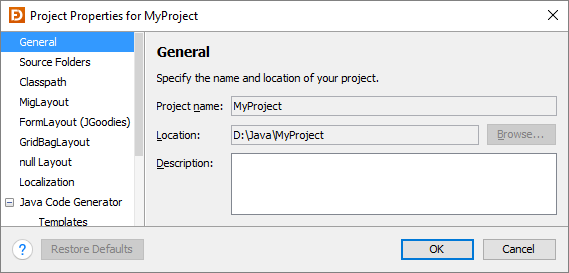
Source Folders¶
On this page, you can specify the locations of your Java source folders. Source folders are the root of packages containing .java files and are used find resource bundles for localization and are also used by the Java code generator to generate package statements.
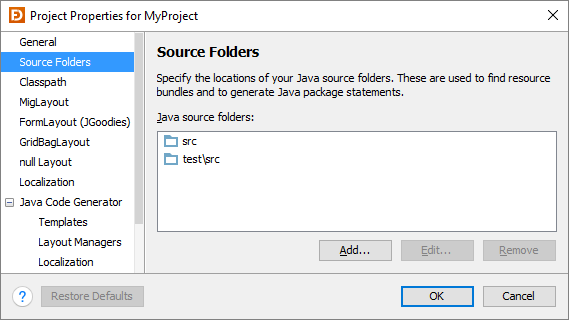
If the folders list is focused, you can use the Insert key to add folders or the Delete key to delete selected folders.
Classpath¶
To use your custom components (JavaBeans), JFormDesigner needs to know, from where to load the JavaBean classes. Specify the locations of your custom JavaBeans on this page. You can add JAR files or folders containing .class files.

If the classpath list is focused, you can use the Insert key to add folders/JAR files, the Delete key to delete selected folders/JAR files, Ctrl+Up keys to move selected items up or Ctrl+Down keys to move selected items down.

