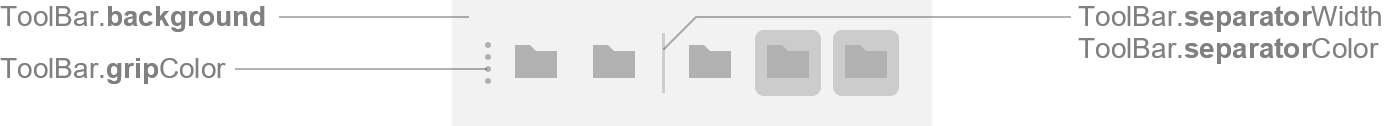ToolBar
Swing component:
JToolBar
Swing tutorial:
How to Use Tool Bars
Properties
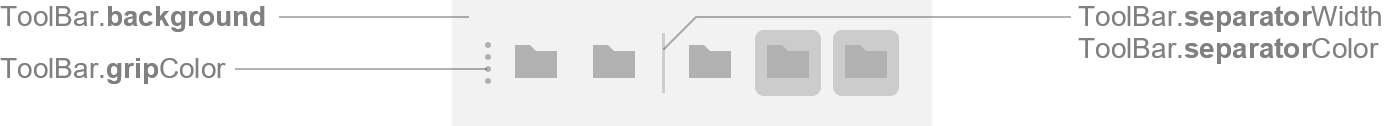
Colors
| UI Key |
Style Key v2 |
Description |
| ToolBar.background |
background |
background color |
| ToolBar.foreground |
foreground |
unused |
| ToolBar.hoverButtonGroupBackground v3 |
hoverButtonGroupBackground |
background color of button group if mouse is over a button of that group |
| ToolBar.dockingBackground |
- |
background color while dragging a floatable toolbar to a dockable
location |
| ToolBar.dockingForeground |
- |
border color while dragging a floatable toolbar to a dockable location |
| ToolBar.floatingBackground |
- |
background color while dragging a floatable toolbar to a non-dockable
location |
| ToolBar.floatingForeground |
- |
border color while dragging a floatable toolbar to a non-dockable
location |
| ToolBar.separatorColor |
separatorColor v3.3 |
separator color |
| ToolBar.gripColor |
gripColor |
grip color (only visible if toolbar is floatable) |
Sizes
| UI Key |
Style Key v2 |
Type |
Description |
| ToolBar.borderMargins |
borderMargins |
Insets |
margin space between the toolbar bounds and the buttons |
| ToolBar.separatorWidth |
separatorWidth v3.3 |
int |
separator width |
| ToolBar.hoverButtonGroupArc v3 |
hoverButtonGroupArc |
int |
arc diameter of the button group hover highlight |
Other
| UI Key |
Style Key v2 |
Type |
Description |
| ToolBar.font |
font |
Font |
unused |
| ToolBar.border |
border |
Border |
usually a FlatToolBarBorder |
| ToolBar.focusableButtons |
focusableButtons |
boolean |
if true, the buttons in the toolbar are focusable |
| ToolBar.arrowKeysOnlyNavigation v2 |
arrowKeysOnlyNavigation |
boolean |
if true, tab-key moves focus out of toolbar and arrow keys move focus
within toolbar; if false, tab-key moves focus to next button within
toolbar |
| ToolBar.floatable v2 |
floatable |
boolean |
if true, the toolbar is floatable (can be dragged arround using the
grip) |
| ToolBar.spacingBorder |
- |
Border |
not used in FlatLaf; intended for custom components in toolbar so that
they have same spacing as buttons (Button.toolbar.spacingInsets) |