Documentation
Structure View
This view displays the hierarchical structure of the components in a form.
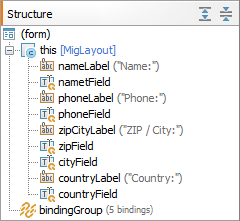
Each component is shown in the tree with an icon, its name and additional information like layout manager class or the text of a label or button. The name must be unique within the form and is used as variable name in the generated Java code.
You can edit the name of the selected component in the tree by pressing the F2 key. Right-click on a component to invoke commands from the context menu.
The selection in the Structure view and in the Design view is synchronized both ways.
The tree supports multiple selection. Use the Ctrl key (Mac: Command key) to add individual selections. Use the Shift key to add contiguous selections.
The tree supports drag and drop to rearrange components. You can also add new components from the palette to the Structure view. Besides the feedback indicator in the structure tree, JFormDesigner also displays a green feedback figure in the Design view to show the new location.
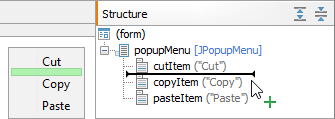
Various overlay icons are used in the tree to indicate additional information:
 |
The component is bound to a Java class. Each component can have its own (nested) class. See Nested Classes for details. |
 |
The component has bindings assigned to it. The bindings are shown in Bindings view and in the Bindings category in the Properties view. |
 |
The component has events assigned to it. The events are shown in the Events category in the Properties view. |
 |
The component has custom code assigned to it. See Code Generation properties. |
 |
The variable modifier of the component is set to public. See
Code Generation properties. |
 |
The variable modifier of the component is set to default. |
 |
The variable modifier of the component is set to protected. |
 |
The variable modifier of the component is set to private. |
 |
A property (e.g. JLabel.labelFor) of the component has a reference to
a non-existing component. This can happen if you e.g. remove a
referenced JTextField. In the above screenshot, the component
phoneLabel has an invalid reference. |
| Toolbar commands | ||
|---|---|---|
 |
Expand All | Expand all nodes in the structure tree. |
 |
Collapse All | Collapse all nodes in the structure tree. |

