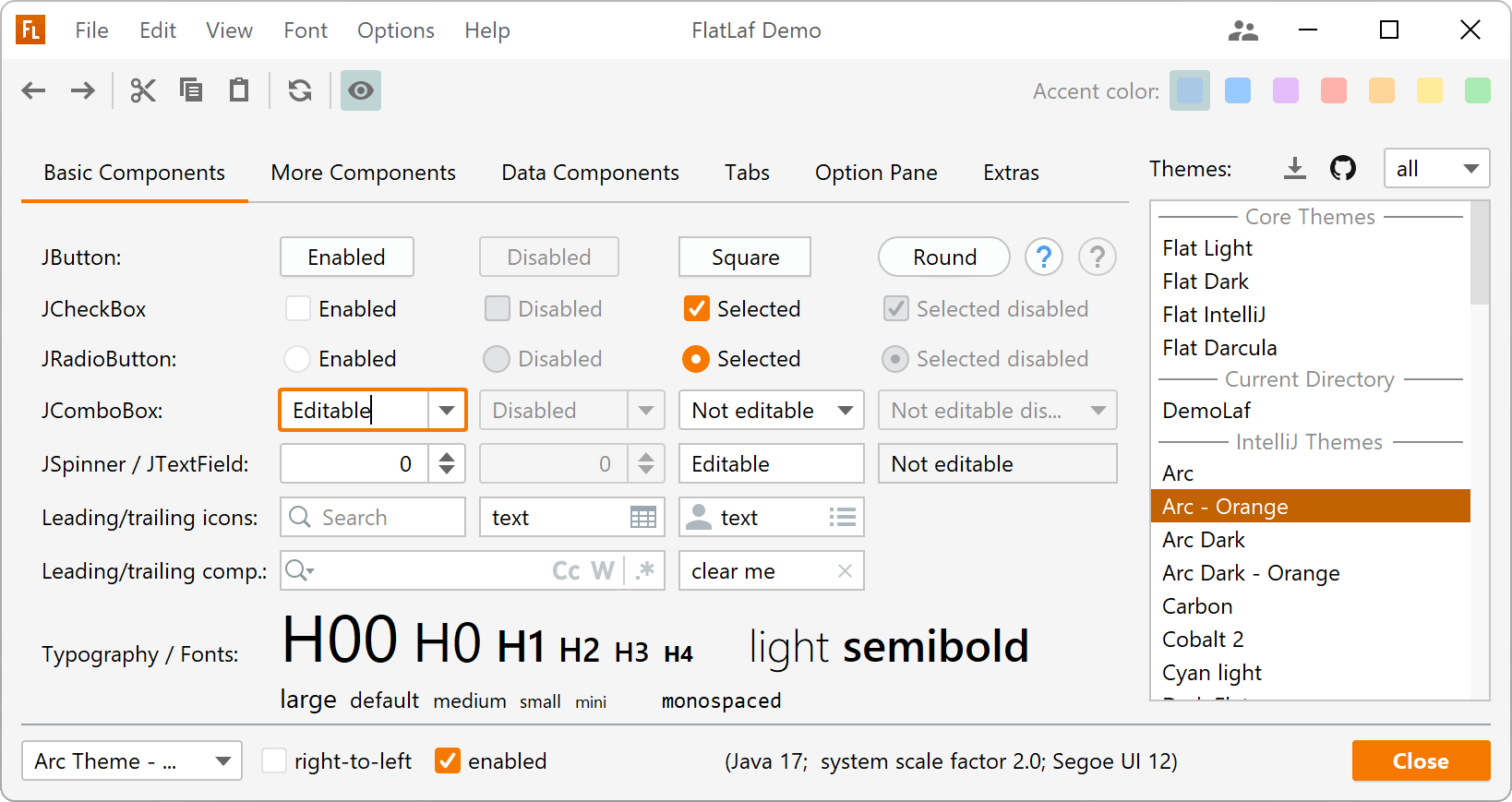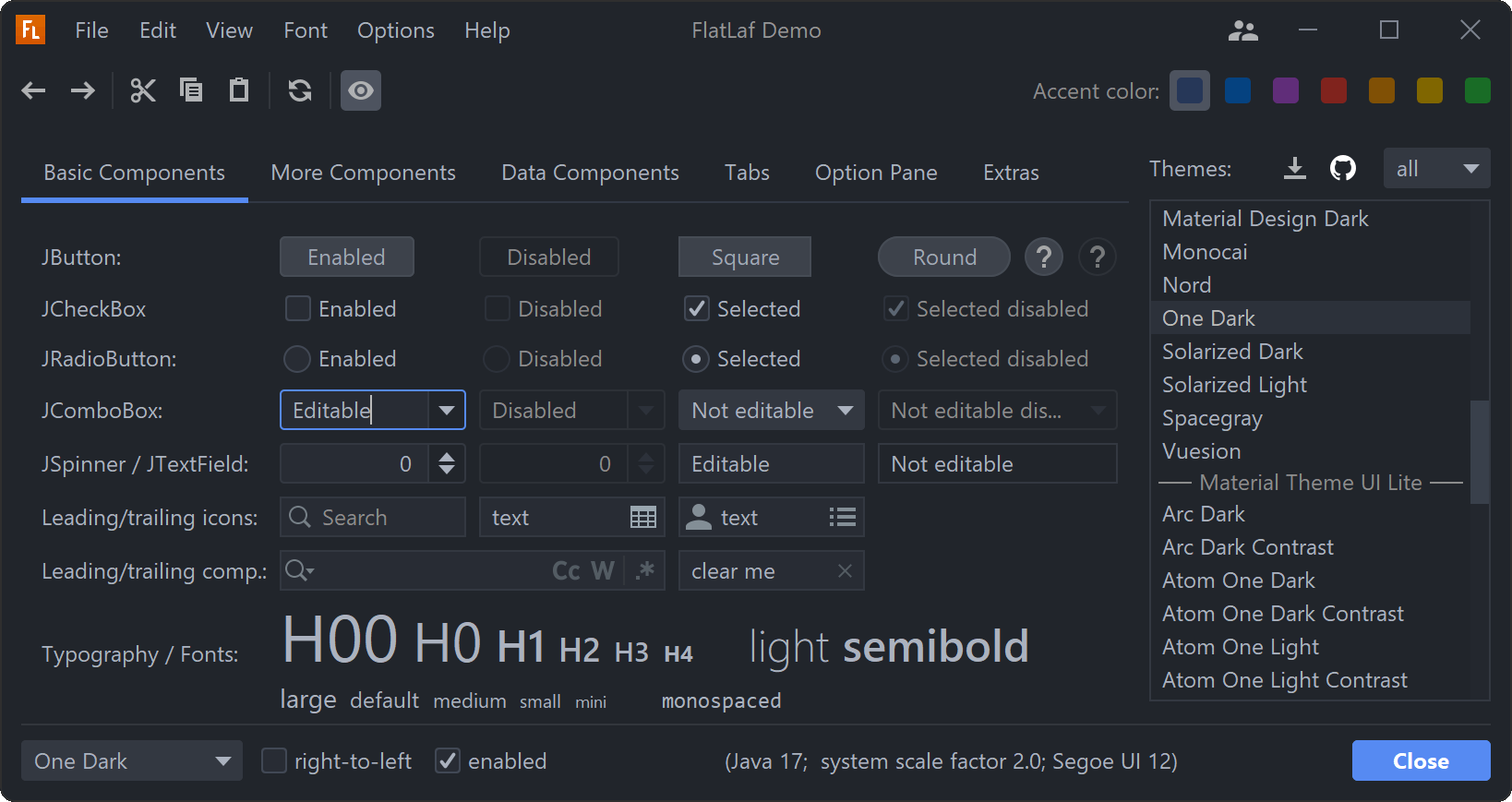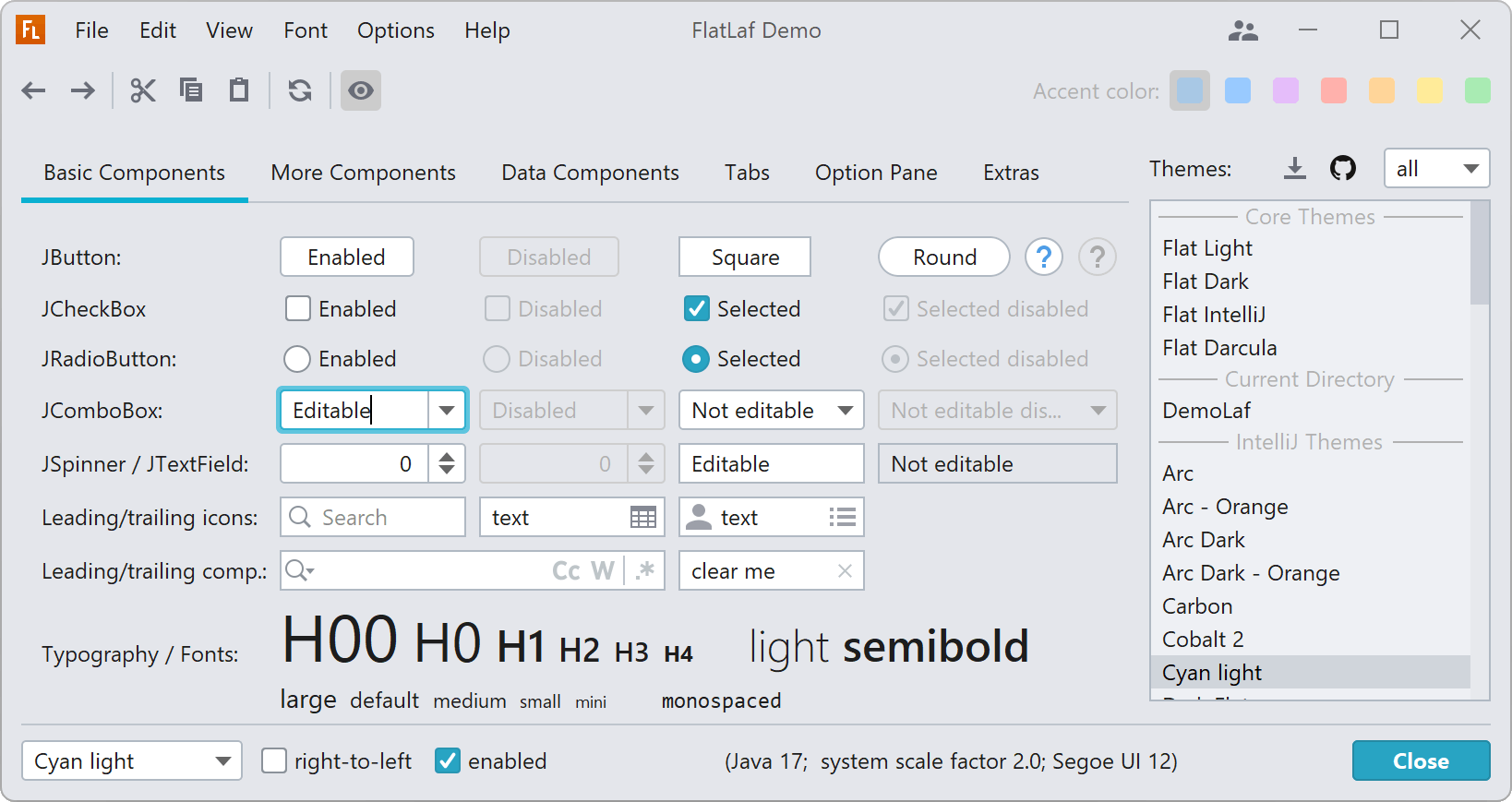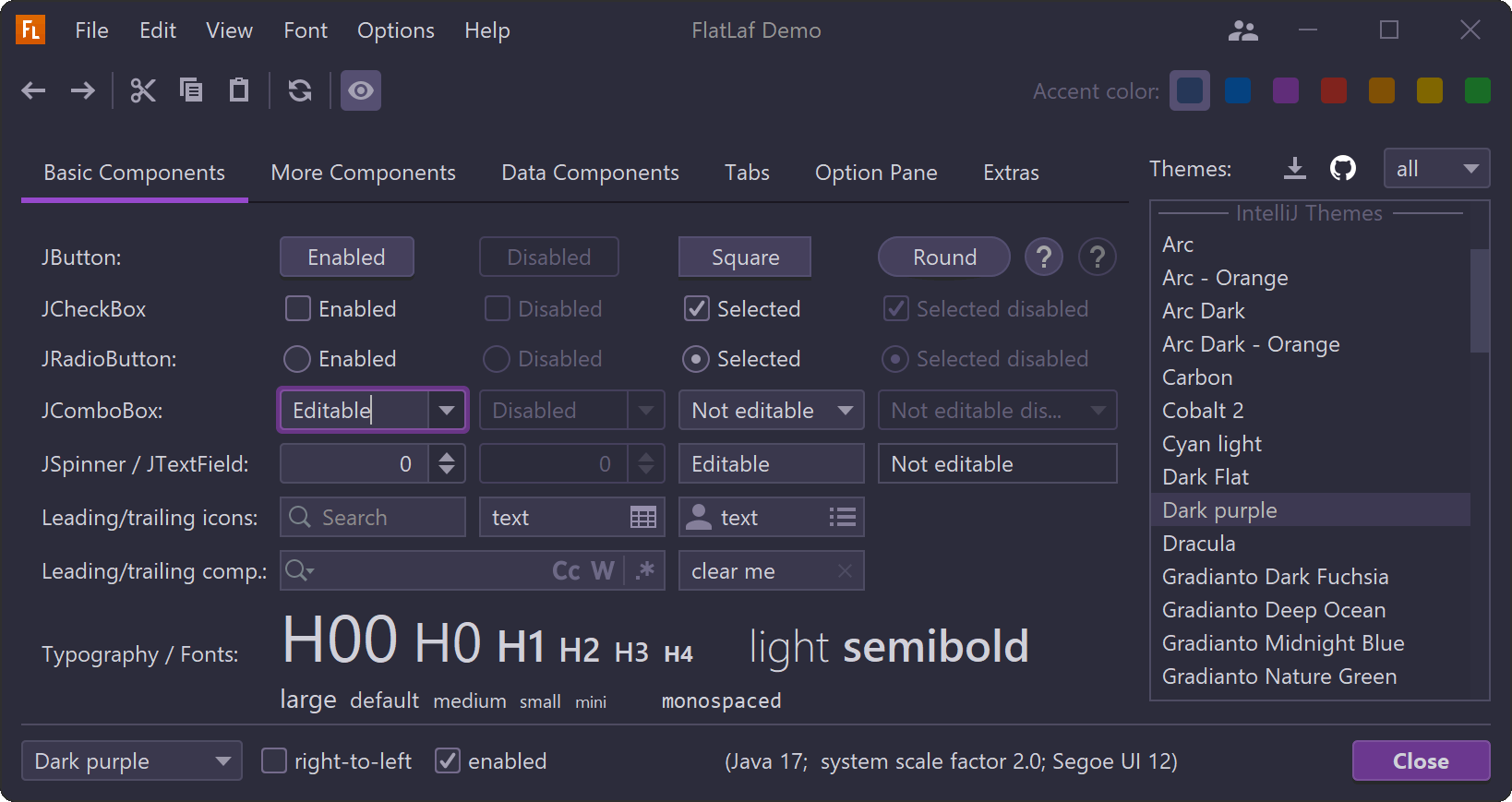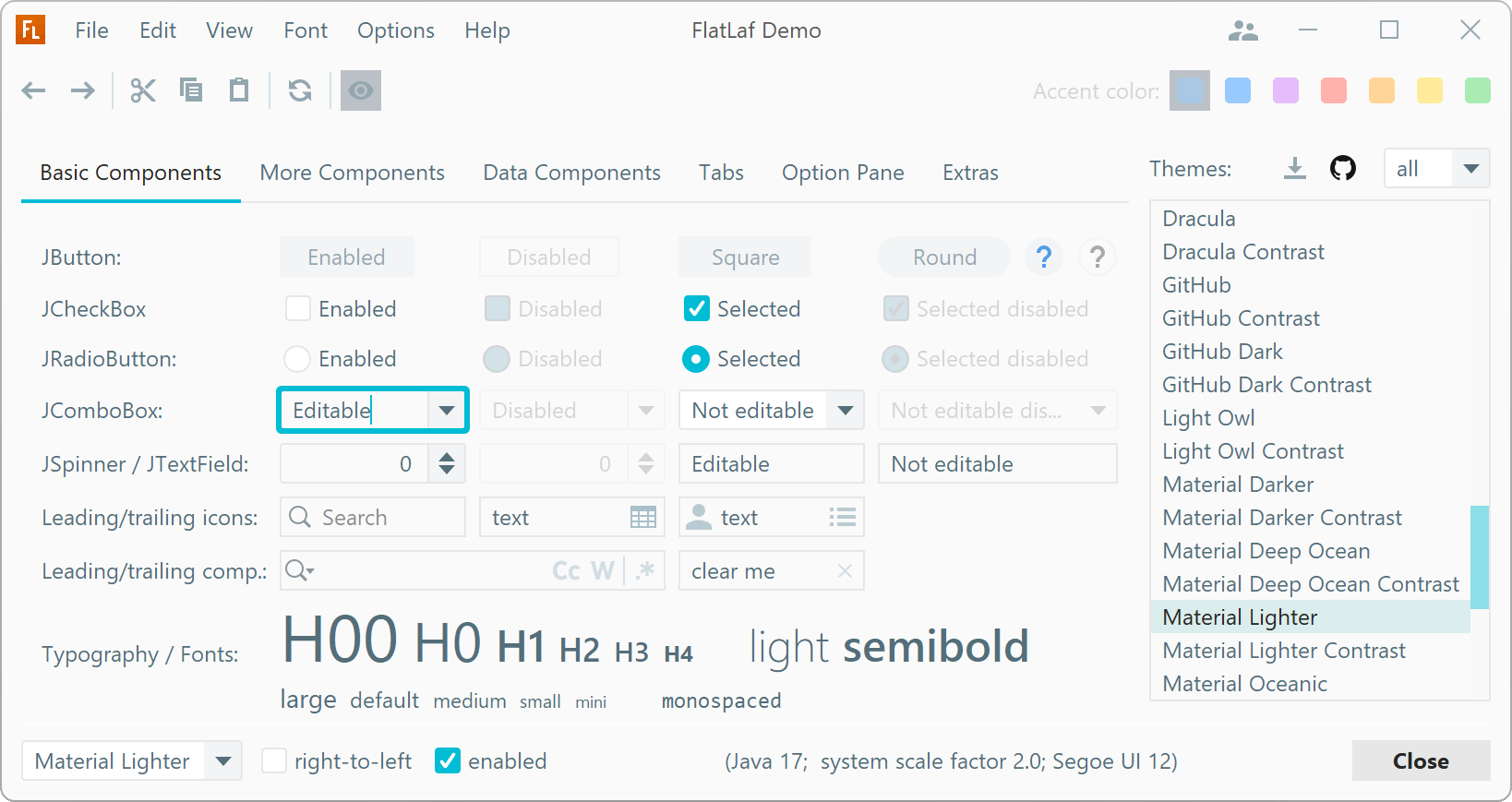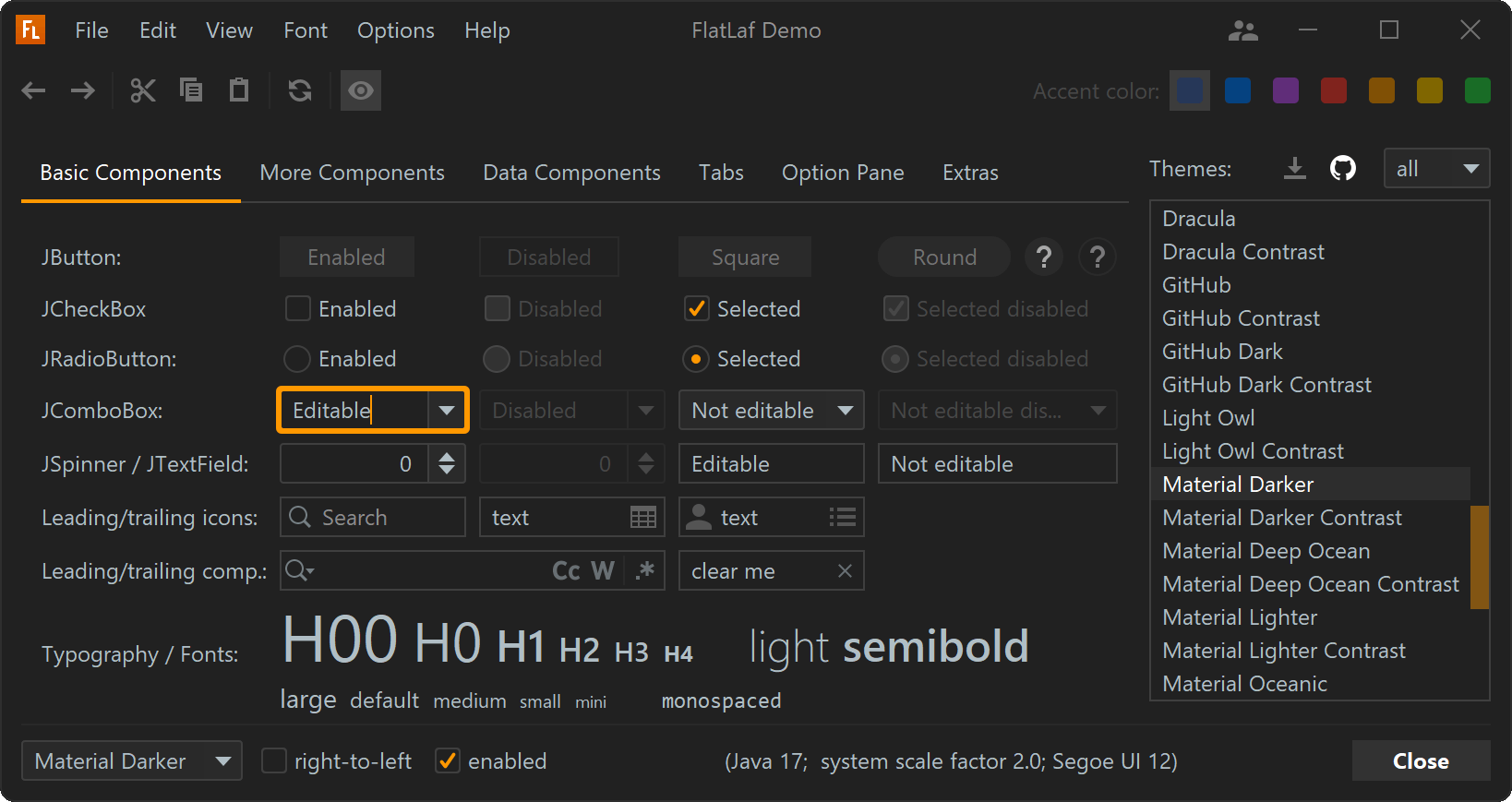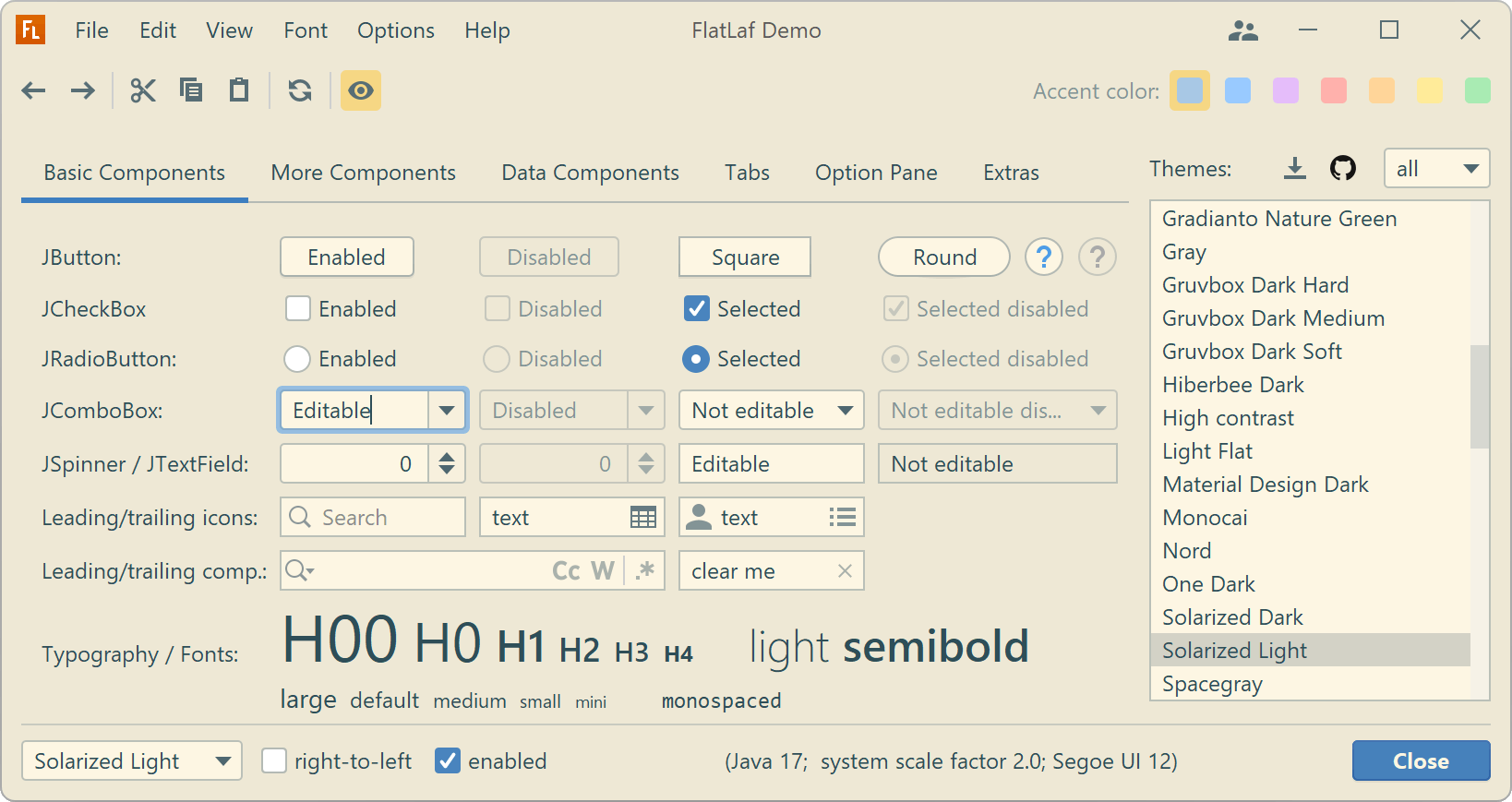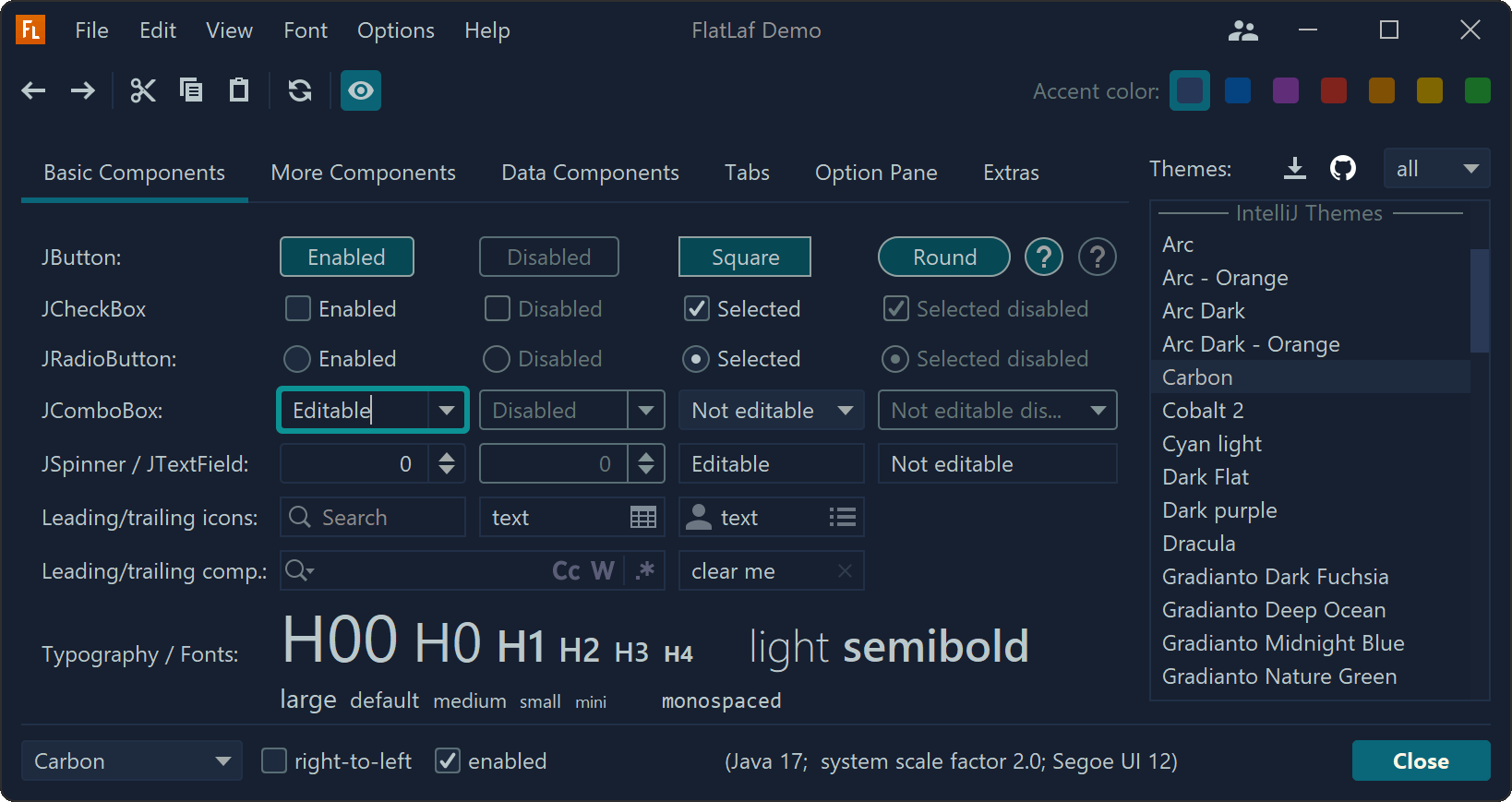Themes
Core Themes
- FlatLaf Light
(class
com.formdev.flatlaf.FlatLightLaf) - FlatLaf Dark
(class
com.formdev.flatlaf.FlatDarkLaf) - FlatLaf IntelliJ (based on FlatLaf Light)
looks like IntelliJ theme from IntelliJ IDEA 2019.2+
(class
com.formdev.flatlaf.FlatIntelliJLaf) - FlatLaf Darcula (based on FlatLaf Dark)
looks like Darcula theme from IntelliJ IDEA 2019.2+
(class
com.formdev.flatlaf.FlatDarculaLaf) - FlatLaf macOS Light v3
(class
com.formdev.flatlaf.themes.FlatMacLightLaf) - FlatLaf macOS Dark v3
(class
com.formdev.flatlaf.themes.FlatMacDarkLaf)
Differences between FlatLaf Light/Dark and IntelliJ/Darcula themes
- check box and radio button style
- arrow type: chevron or triangle
- outer focus border width
FlatLaf Light
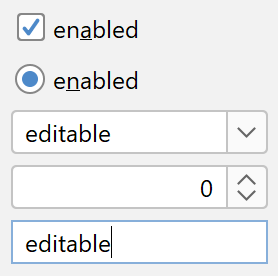
FlatLaf IntelliJ
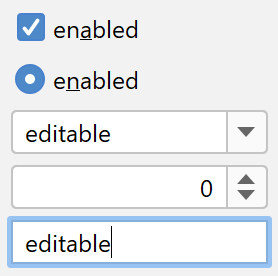
FlatLaf Dark
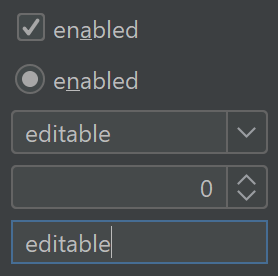
FlatLaf Darcula
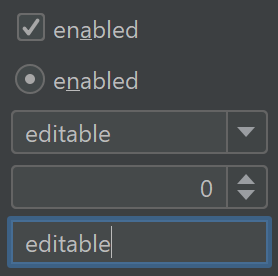
IntelliJ Platform Themes
IntelliJ Platform based products (e.g. IntelliJ IDEA or WebStorm) support 3rd
party theming thru plugins, which internally use JSON files (with extension
.theme.json) to describe the UI theme.
FlatLaf supports loading such 3rd party .theme.json files and using them as a
Laf.
FlatLaf IntelliJ Themes Pack
This addon for FlatLaf bundles many popular open-source 3rd party themes from JetBrains Plugins Repository into a JAR and provides Java classes to use them.
Use FlatLaf Demo to try them out.
If you use Maven or Gradle, add a dependency with following coordinates to your build script:
groupId: com.formdev
artifactId: flatlaf-intellij-themes
version: (see button below)Otherwise download flatlaf-intellij-themes-<version>.jar here:
More information:
How to find a 3rd party IntelliJ theme?
Use the FlatLaf Demo, which bundles many popular open-source 3rd party themes from JetBrains Plugins Repository, to try them out.
You can also go to the JetBrains Plugins Repository and browse available
IntelliJ theme plugins at
plugins.jetbrains.com/search?tags=Theme. If you
found a good one, click on the "Source Code" link at the bottom of the theme
page, which redirects you to the source code repository of the theme. There you
can search for a .theme.json file and download it.
Tip: If you copy a .theme.json file into the same folder as the FlatLaf Demo
JAR, you can try this theme in the demo. Select the theme from the "Current
directory" section in the themes list.
How to use a 3rd party IntelliJ theme?
To use a .theme.json file in your application, which is not contained in the
FlatLaf IntelliJ Themes Pack, save it
somewhere into your application's resources (or src) folder and use
following code to load and initialize it:
IntelliJTheme.setup( MyApp.class.getResourceAsStream( "/com/myapp/themes/arc-theme-orange.theme.json" ) ); // create UI here...