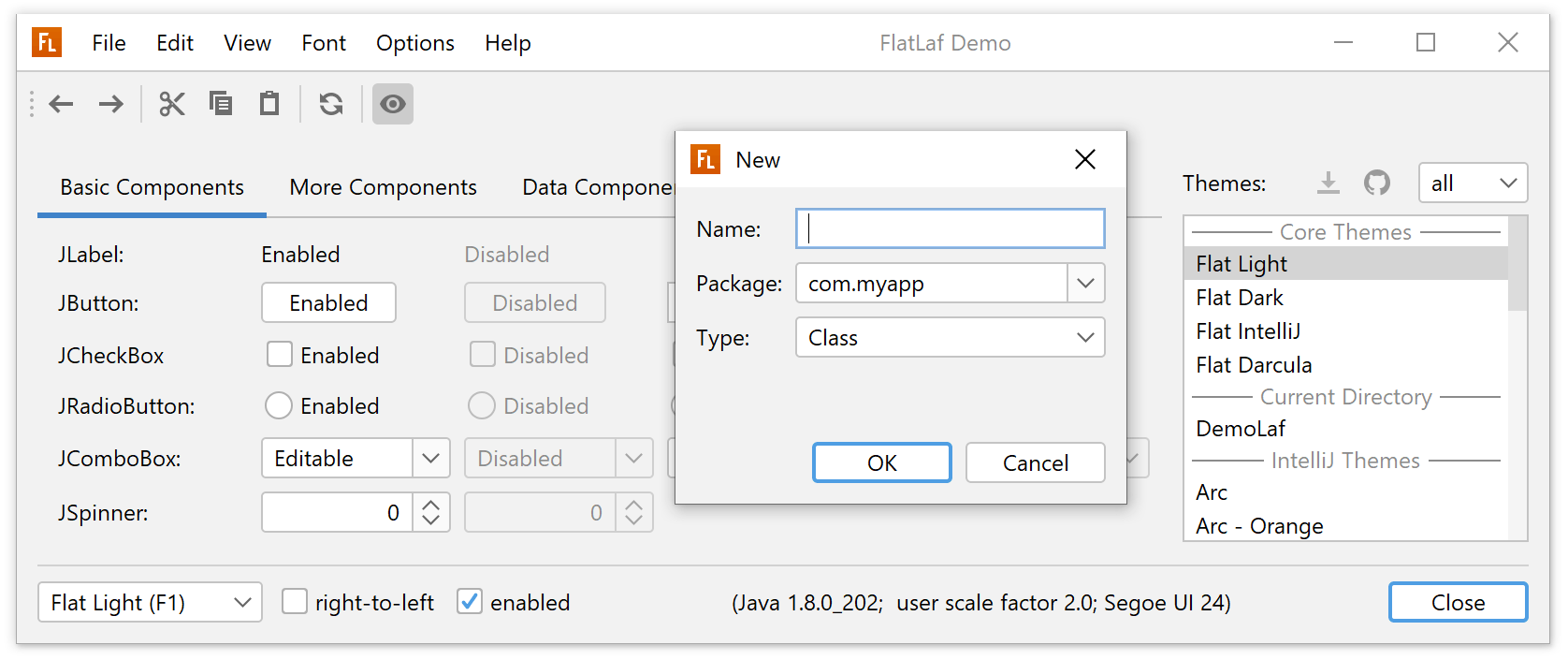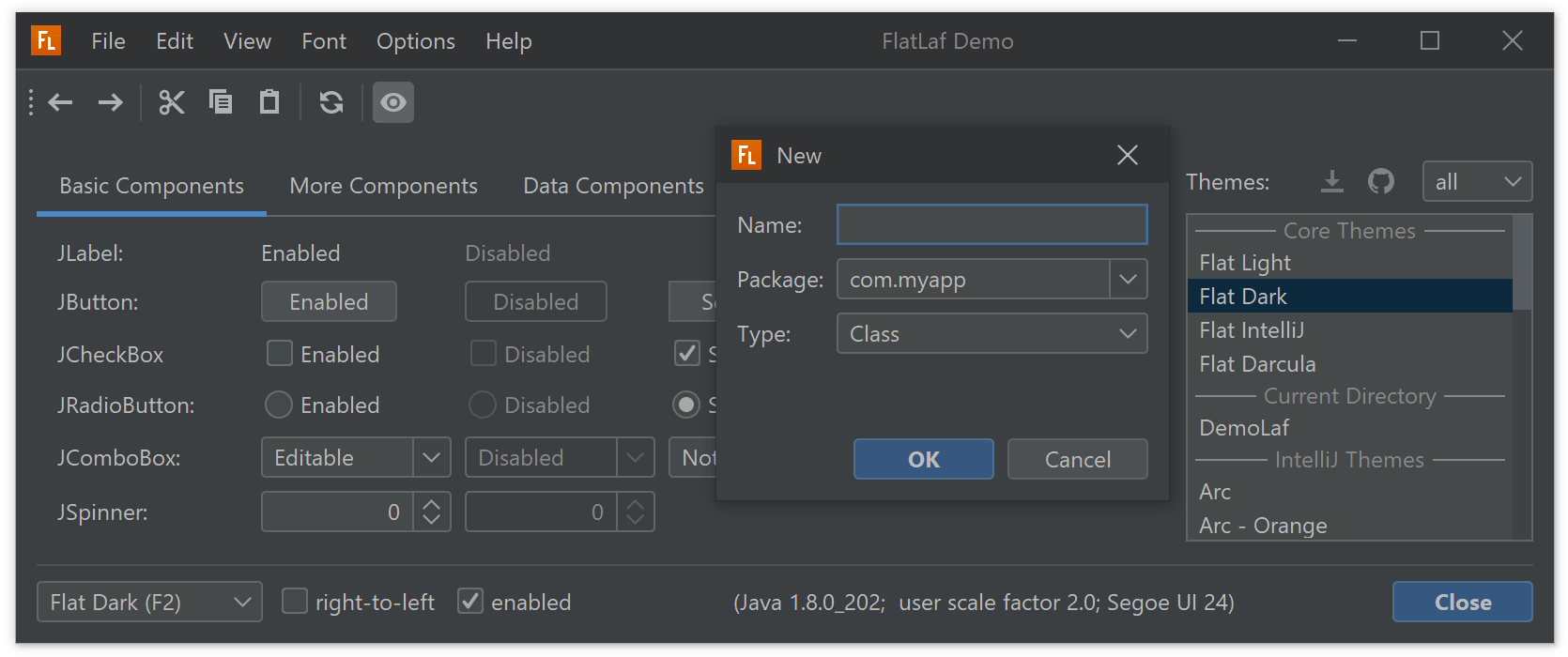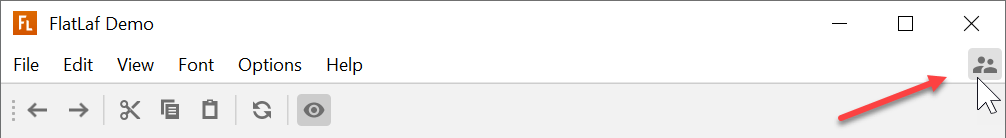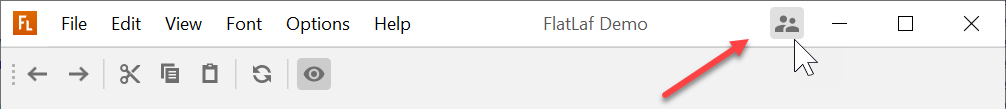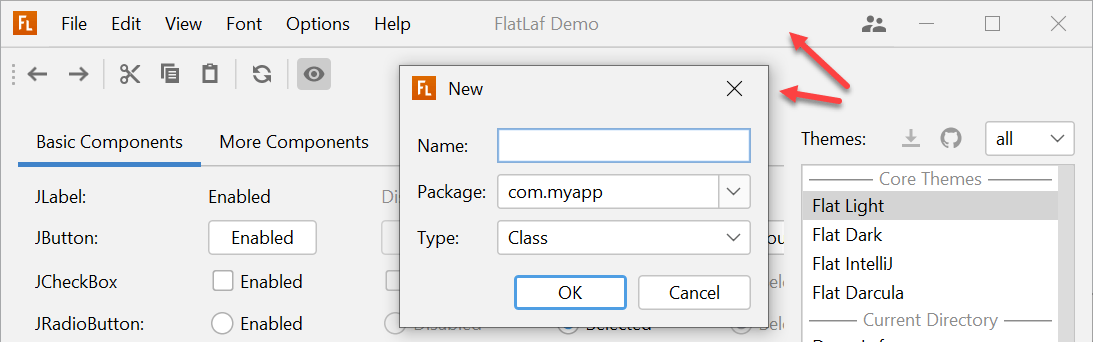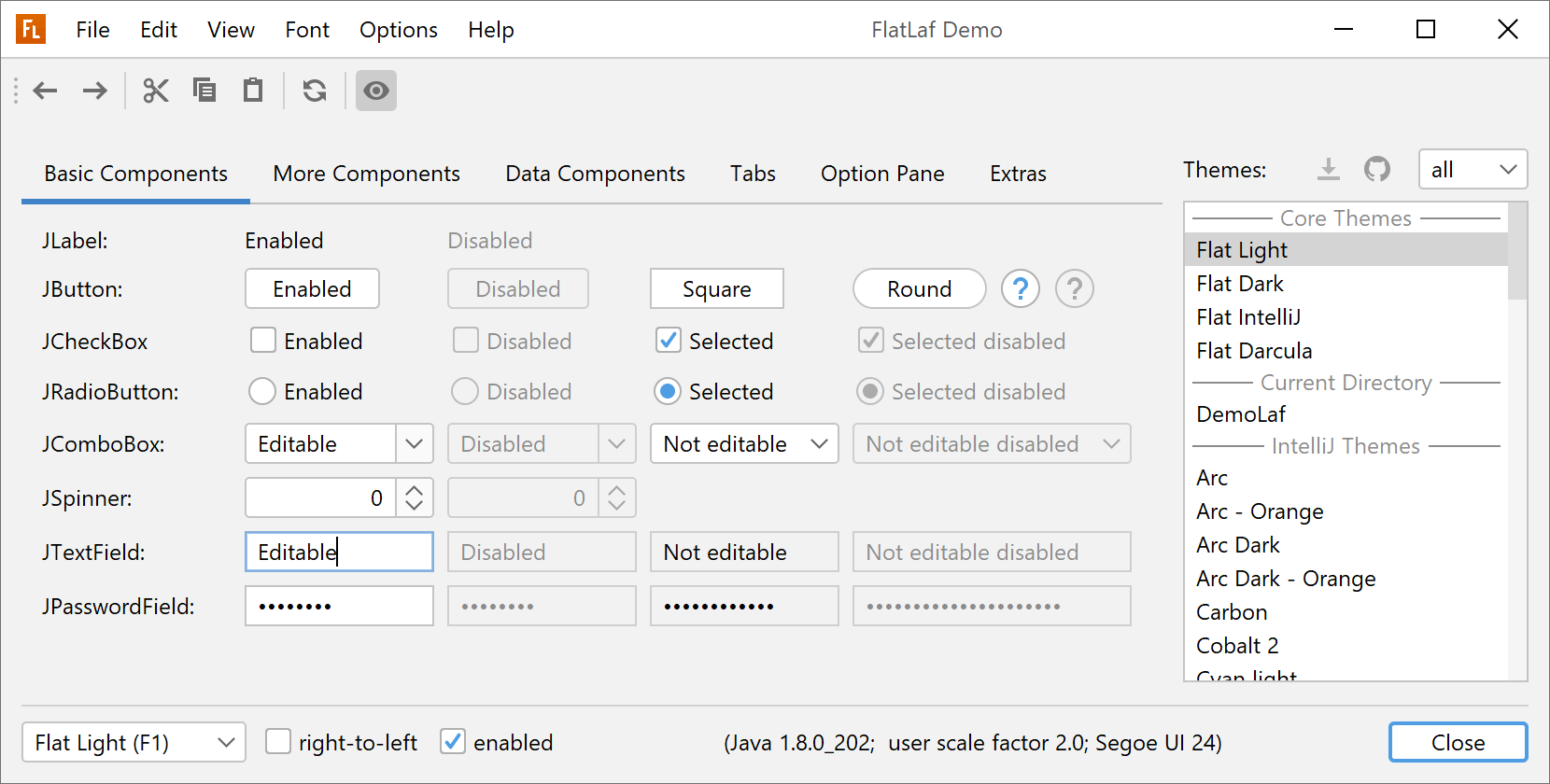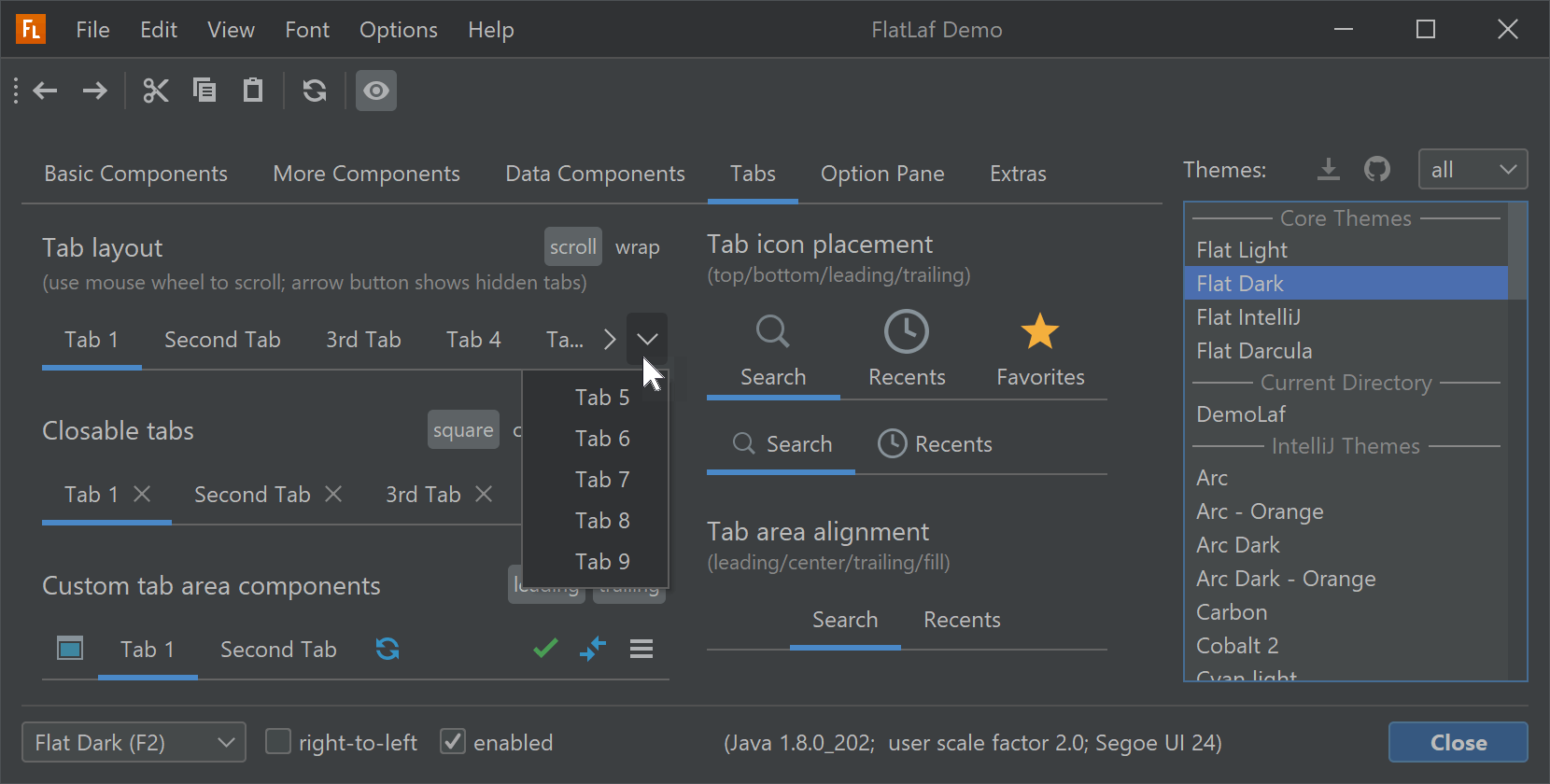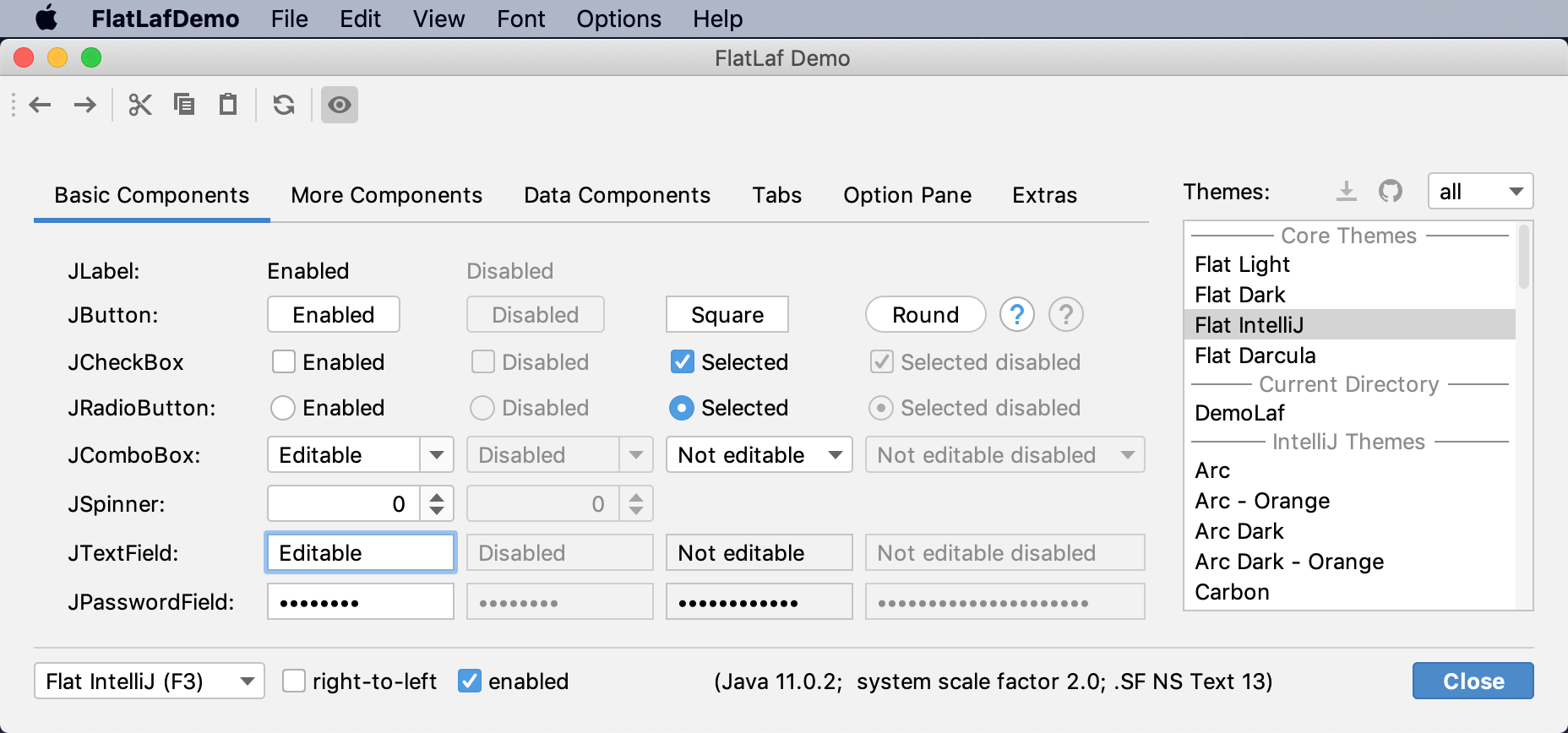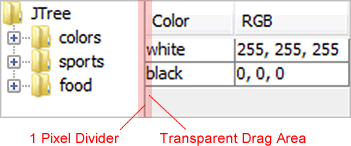Viewing entries tagged with 'Swing'
This release comes with fantastic news for Windows 10 users/developers.
Native window decorations on Windows 10
This enables dark frame/dialog title bar and embedded menu bar with all JREs while still having:
- native Window 10 border drop shadows
- native Window 10 resize functionality
- Windows 10 snapping functionality
- native Windows 10 system window menu when right-clicking on title bar or left-clicking on application icon
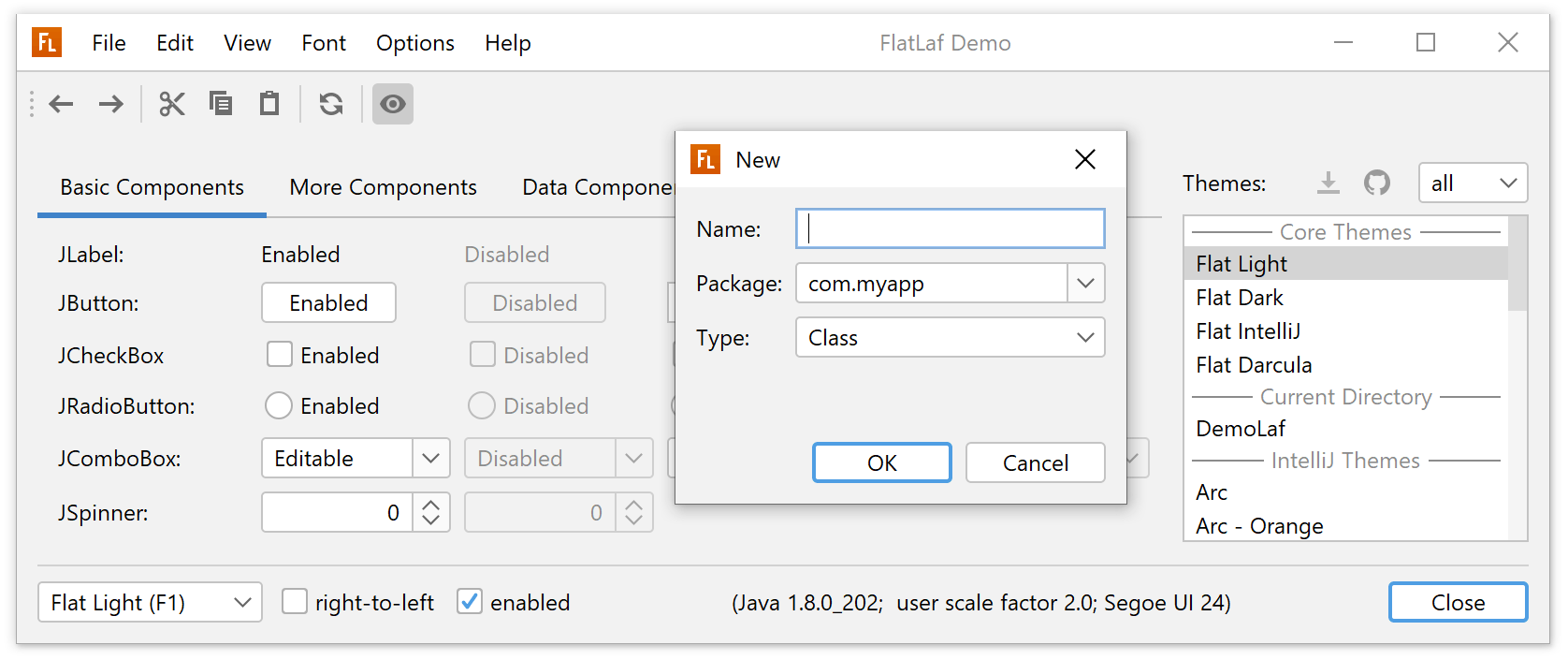
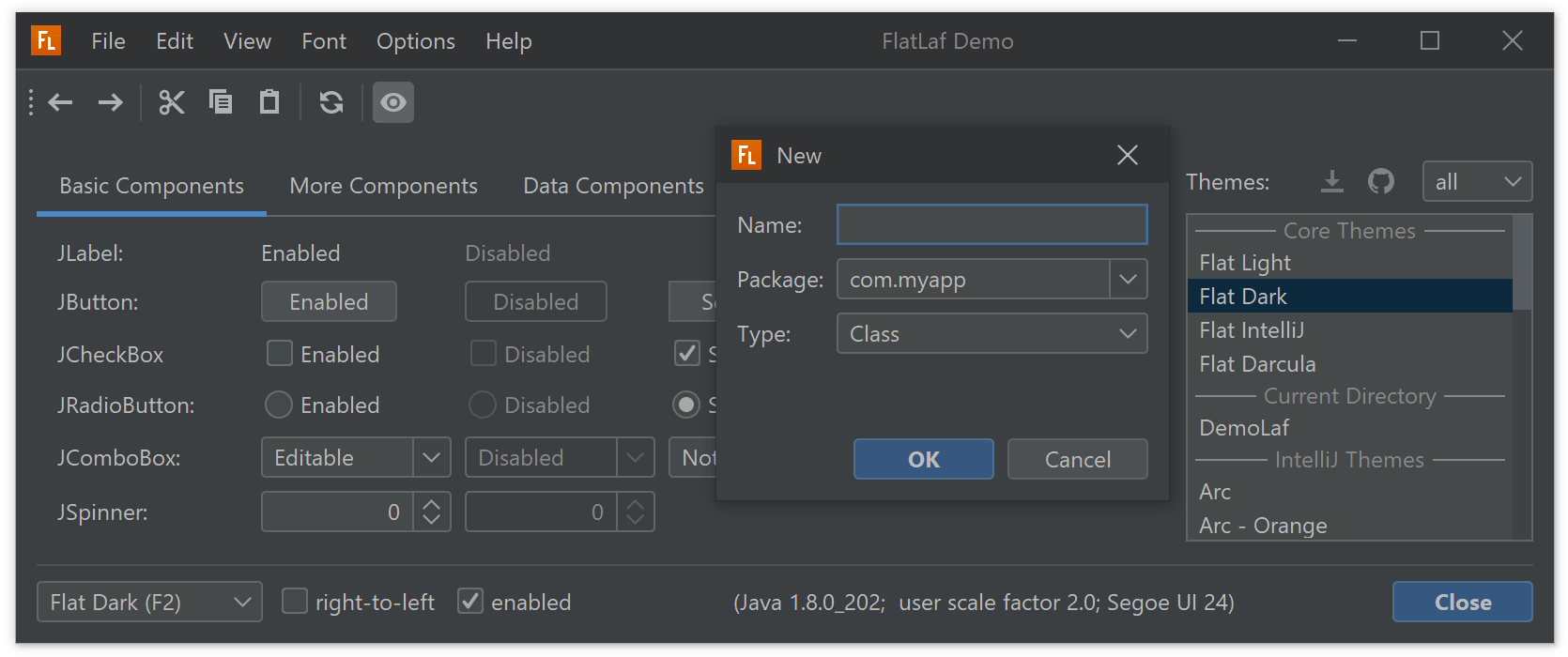
This feature is enabled by default on Windows 10.
If you don't like/want it, you can disable it with:
UIManager.put( "TitlePane.useWindowDecorations", false );
It is also possible to disable only the embedded menu bar (and keep the dark title pane) with:
UIManager.put( "TitlePane.menuBarEmbedded", false );
It is also possible to disable this on command line with following VM options:
-Dflatlaf.useWindowDecorations=false
-Dflatlaf.menuBarEmbedded=false
If you have following code in your app, you can remove it (no longer necessary):
// enable window decorations
JFrame.setDefaultLookAndFeelDecorated( true );
JDialog.setDefaultLookAndFeelDecorated( true );
Right aligned components in title pane with embedded menu bar on Windows 10
A usual way to add a component to the right side of the menu bar is to first add a horizontal glue component (Box.createHorizontalGlue()) and then the own component. In a non-embedded menu bar it looks like this:
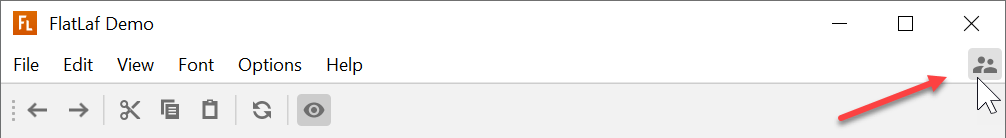
This now also works for embedded menu bars:
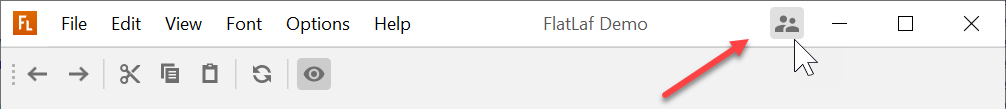
Example for adding own component to right side of menu bar:
JButton myButton = new JButton();
myButton.setIcon( new FlatSVGIcon( "myicon.svg" ) );
myButton.putClientProperty( "JButton.buttonType", "toolBarButton" );
myButton.setFocusable( false );
myMenuBar.add( Box.createHorizontalGlue() );
myMenuBar.add( myButton );
Unified backgrounds on Windows 10
To give your app an even more modern look, you can now use unified backgrounds for window title bar, menu bar and main content. This is similar to what IntelliJ IDEA does.
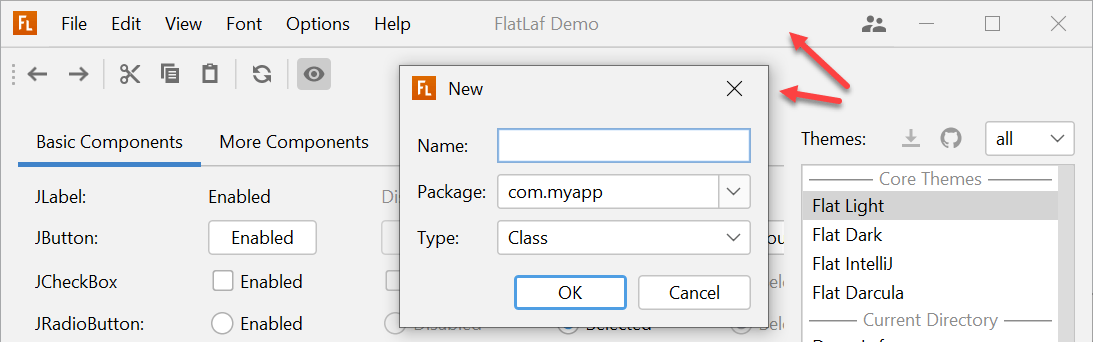
Enable with:
UIManager.put( "TitlePane.unifiedBackground", true );
You can try this in the FlatLafDemo app with "Options > Unified Title Bar".
Change log
See https://github.com/JFormDesigner/FlatLaf/releases/tag/1.1
2021-03-21
FlatLaf, Swing, Look and Feel, HiDPI
FlatLaf 1.0 is here 🎉 😀
Finally, after one and a half years of development, forty 0.x releases, 32
merged PRs, 191 closed issues and hundreds cups of coffee. 😄 It
took longer than expected. Looking back at all the features already implemented,
we could also name it 3.0. 😁
FlatLaf is a modern open-source cross-platform Look and Feel for Java Swing
desktop applications. It comes with more than 60 themes, scales on HiDPI
displays and runs on Java 8 or newer.
FlatLaf is already used in a lot of open-source and commercial applications. To
name only a few:
Apache NetBeans,
jclasslib,
KeyStore Explorer,
install4j,
DbVisualizer,
MagicPlot,
OWASP ZAP. Here is a
longer list.
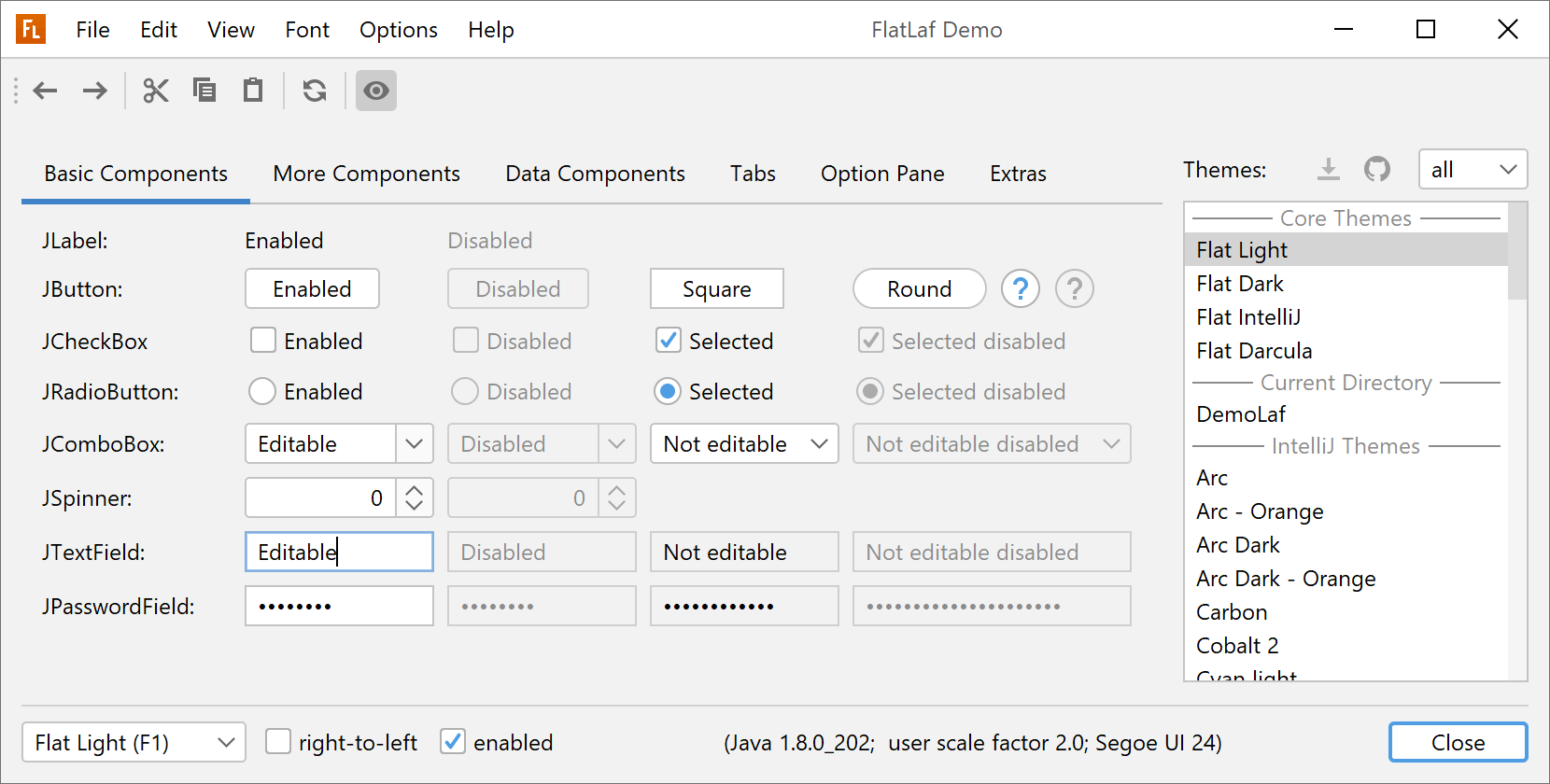
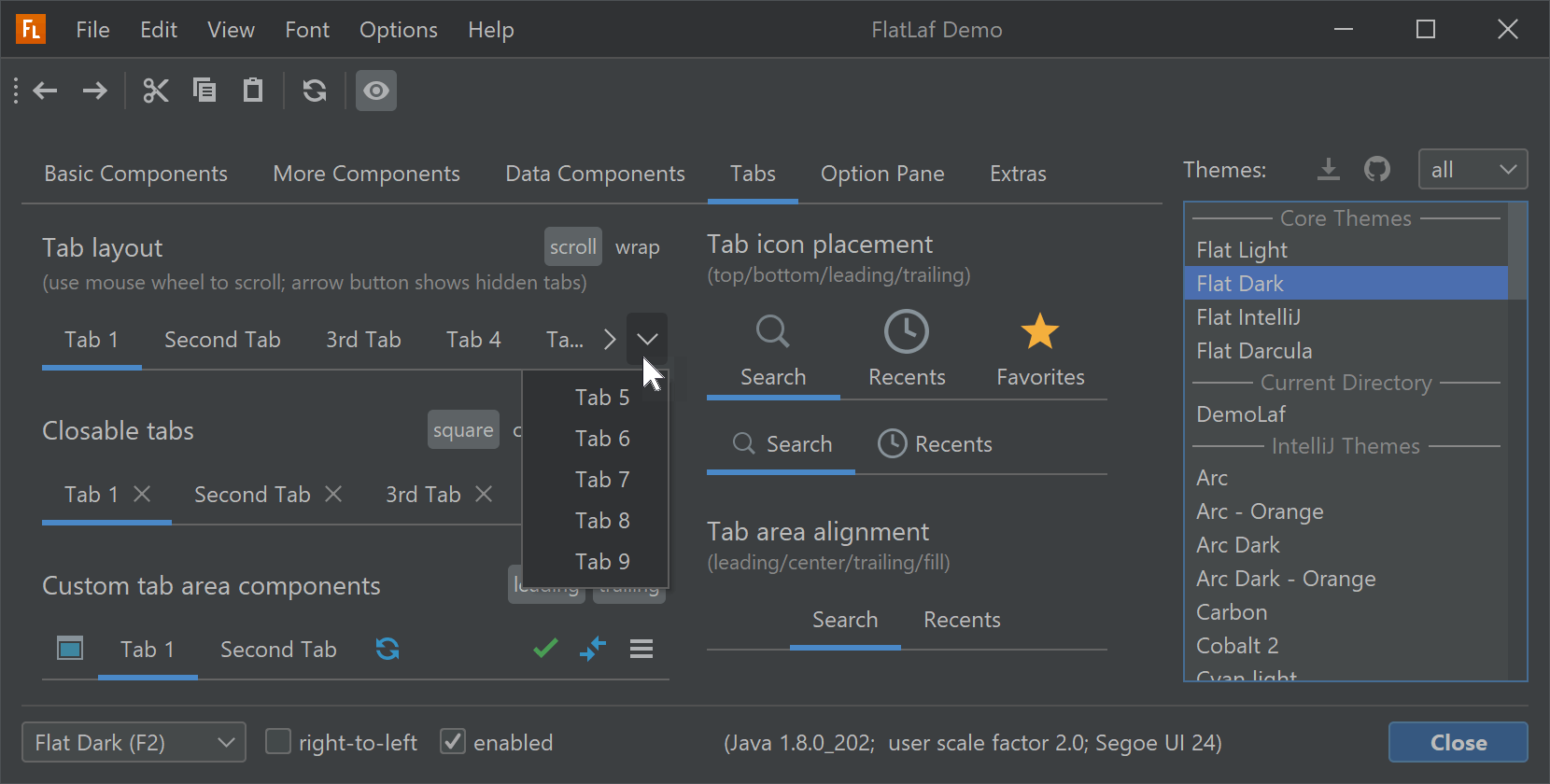
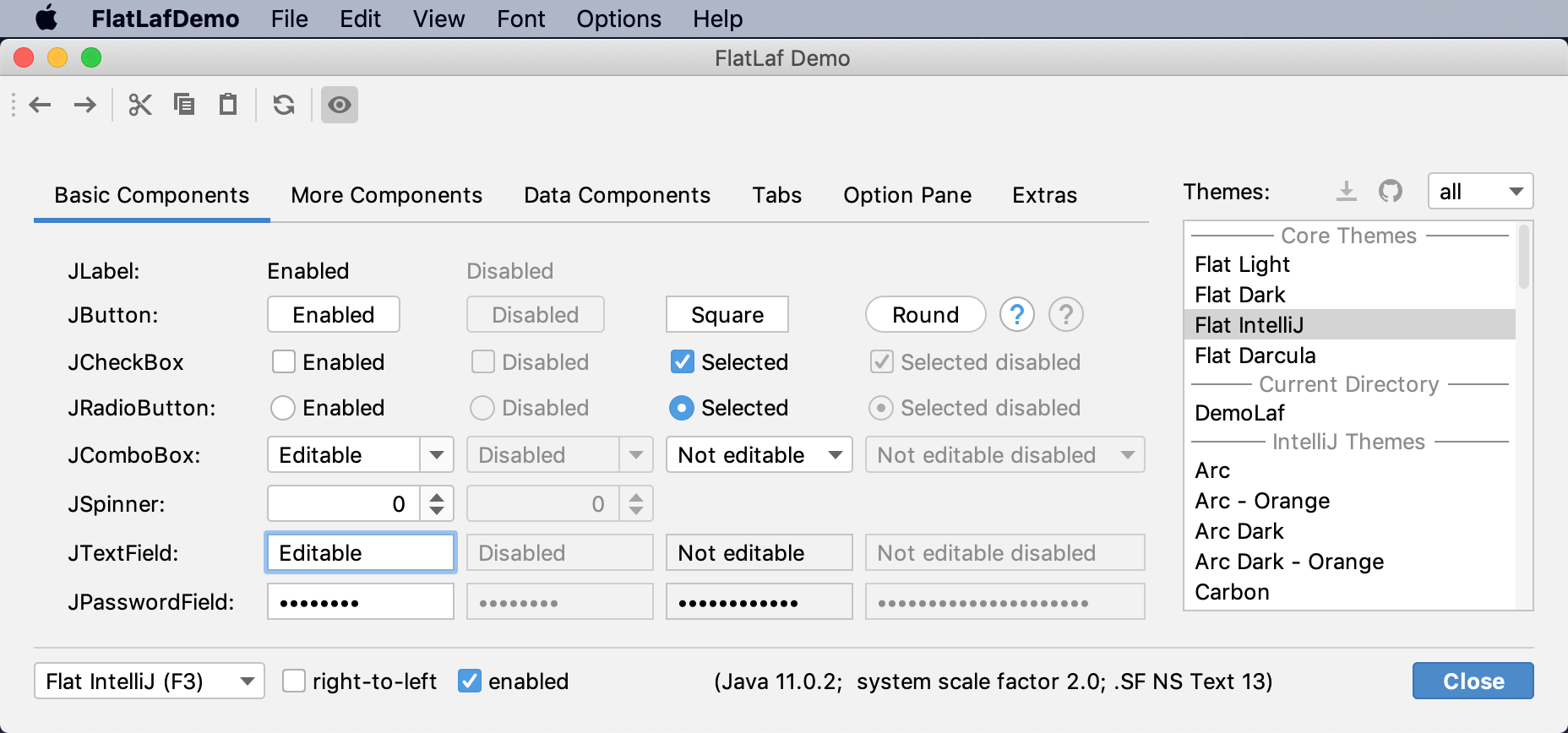
Many, many thanks to the community. 🏆 🥇
🚀 Without your feedback, support, feature requests, bug reports
and pull requests, FlatLaf would not be there where it is now.
What's next? The development continues! Stay tuned... 😉
If you like FlatLaf, please give it a star @
GitHub. Thanks!
For more information and documentation visit
FlatLaf Home.
2021-02-26
FlatLaf, Swing, Look and Feel, HiDPI
Modern GUIs are becoming more and more minimalistic. Most controls (e.g. text
fields or buttons) nowadays use 1 pixel thin borders. Everybody is removing
borders from scroll and split panes. Even the split pane divider is often
reduced to 1 pixel (e.g. on Mac OS X since years or in current Mozilla
Thunderbird).
But how to create a 1 pixel thin divider with JSplitPane?
First idea was of course to invoke splitPane.setDividerSize(1).
This seems to work, but has the disadvantage that it is very hard for the user
to hit that single pixel line to move the divider. What we need is a
transparent divider that has an easy-to-hit
width (e.g. 9 pixels) and is placed between and over
the left and right split pane components.
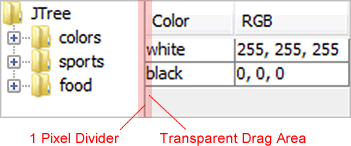
Thanks to Swing's flexible design, it is relative easy to implement this.
First we set the divider size to 1 and let the split pane layout manager do
its work. The trick is now to override JSplitPane.layout() and
modify the bounds of the divider (e.g. increase width and move left):
public class JSplitPaneWithZeroSizeDivider extends JSplitPane {
private int dividerDragSize = 9;
private int dividerDragOffset = 4;
public JSplitPaneWithZeroSizeDivider() {
setDividerSize( 1 );
setContinuousLayout( true );
}
@Override
public void layout() {
super.layout();
// increase divider width or height
BasicSplitPaneDivider divider = ((BasicSplitPaneUI)getUI()).getDivider();
Rectangle bounds = divider.getBounds();
if( orientation == HORIZONTAL_SPLIT ) {
bounds.x -= dividerDragOffset;
bounds.width = dividerDragSize;
} else {
bounds.y -= dividerDragOffset;
bounds.height = dividerDragSize;
}
divider.setBounds( bounds );
}
Then we need our own UI delegate that creates our divider.
@Override
public void updateUI() {
setUI( new SplitPaneWithZeroSizeDividerUI() );
revalidate();
}
private class SplitPaneWithZeroSizeDividerUI extends BasicSplitPaneUI {
@Override
public BasicSplitPaneDivider createDefaultDivider() {
return new ZeroSizeDivider( this );
}
}
And finally our divider, which draws the divider line and updates the drag
locations.
private class ZeroSizeDivider extends BasicSplitPaneDivider {
public ZeroSizeDivider( BasicSplitPaneUI ui ) {
super( ui );
super.setBorder( null );
setBackground( UIManager.getColor( "controlShadow" ) );
}
@Override
public void setBorder( Border border ) {
// ignore
}
@Override
public void paint( Graphics g ) {
g.setColor( getBackground() );
if( orientation == HORIZONTAL_SPLIT )
g.drawLine( dividerDragOffset, 0, dividerDragOffset, getHeight() - 1 );
else
g.drawLine( 0, dividerDragOffset, getWidth() - 1, dividerDragOffset );
}
@Override
protected void dragDividerTo( int location ) {
super.dragDividerTo( location + dividerDragOffset );
}
@Override
protected void finishDraggingTo( int location ) {
super.finishDraggingTo( location + dividerDragOffset );
}
}
}
That's it.
Download Source
Tested with Oracle/Sun Java 5, 6, and 7. Licensed under
BSD-2-Clause
with clause 2 removed.
2011-09-09
3 Comments
Swing