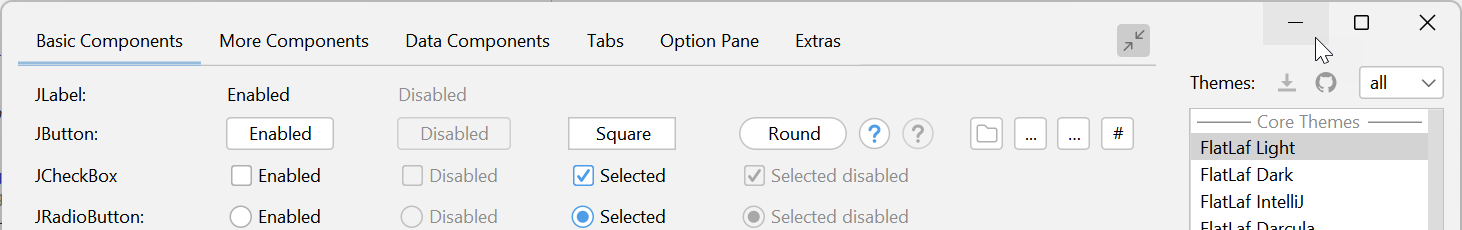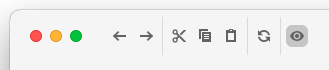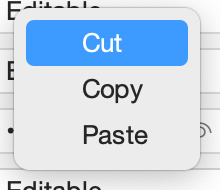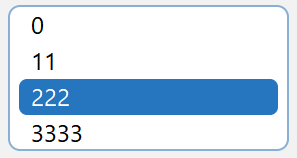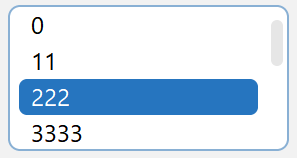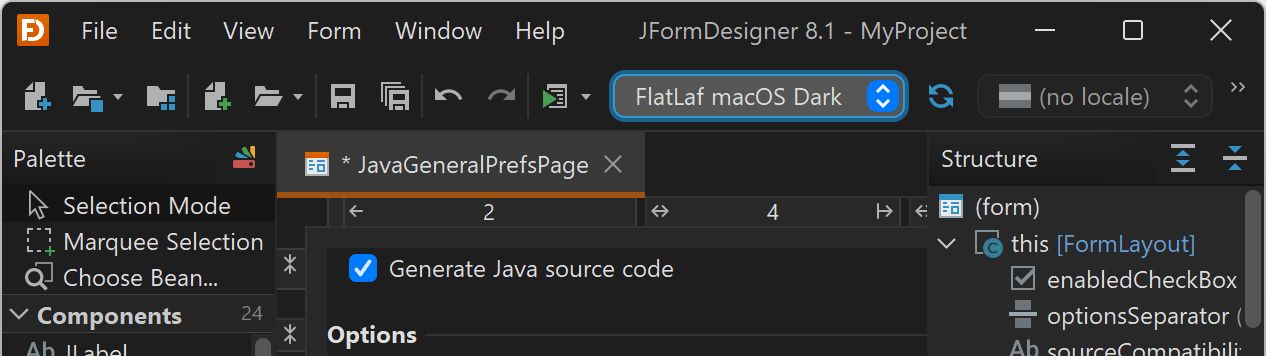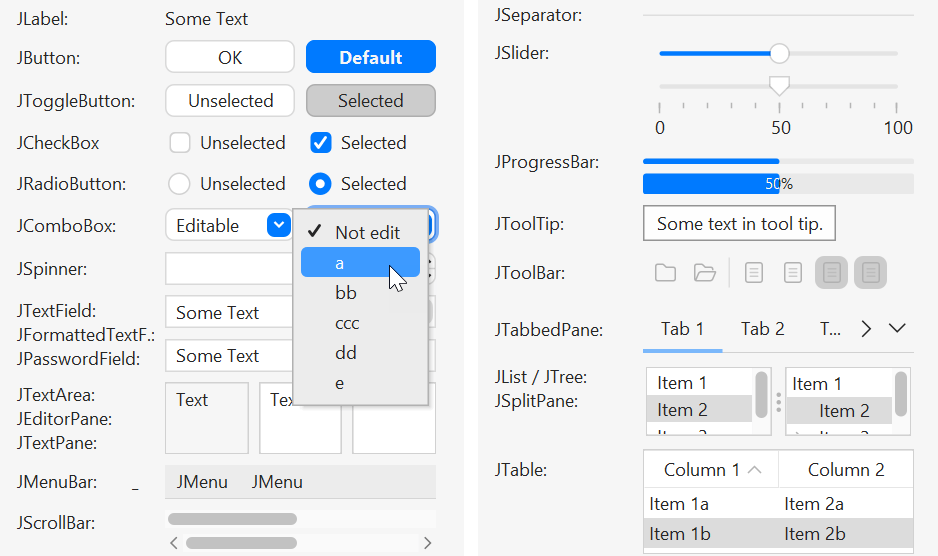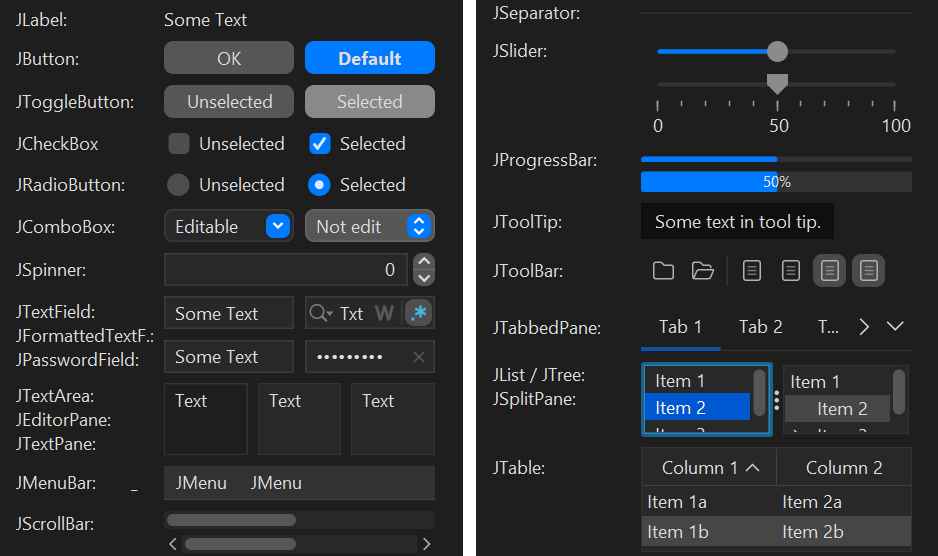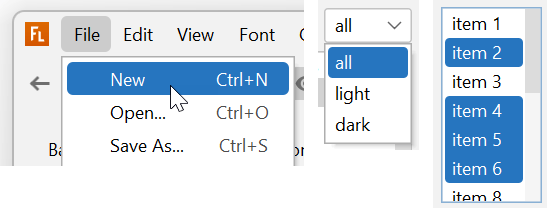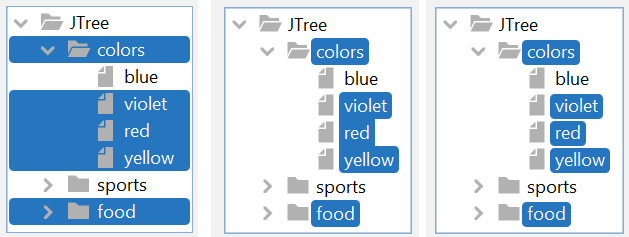Viewing entries tagged with 'macOS'
Highlights
"full window content" mode for FlatLaf window decorations (Windows 10/11 and Linux)
Full window content mode allows you to extend the content into the window title bar. This means that the content pane (and glass pane) of the Swing window is extended into the window title bar. The window icon and title are automatically hidden. Only the minimize/maximize/close buttons stay visible. So your application can use (nearly) the whole window area.
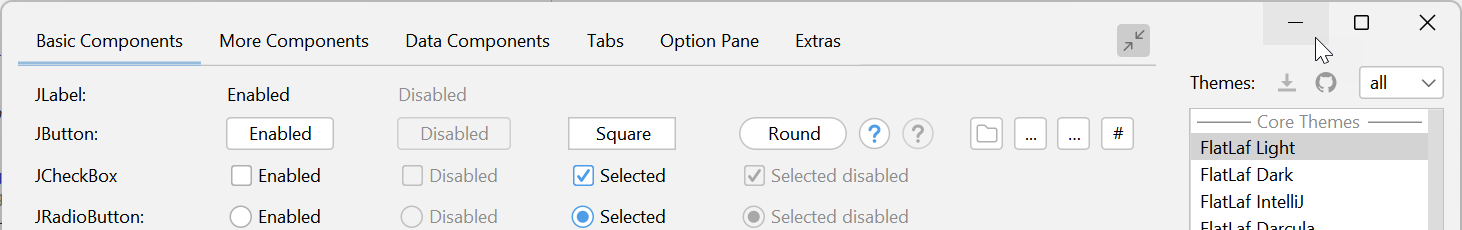
You can try out "full window content" mode in FlatLaf Demo.
Press the "expand" button on the right side in the tab area.
macOS: window title bar close/minimize/zoom buttons spacing
If using full window content mode on macOS, it is now possible to use larger space
around the close/minimize/zoom buttons (traffic lights) to give your application a "native" look:
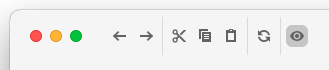
Change Log
See https://github.com/JFormDesigner/FlatLaf/releases/tag/3.4
2024-02-20
FlatLaf, Swing, Look and Feel, macOS
Highlights
macOS: native rounded borders for popups
Popups on macOS now use native macOS rounded borders (including native drop shadow):
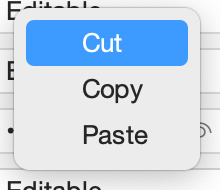

ScrollPane: Support rounded border
ScrollPane now support using rounded border. See PR #713 for information how to enable this feature.
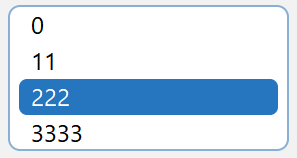
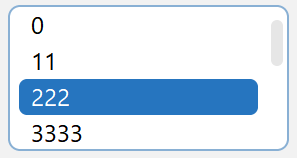
TabbedPane: Support vertical tabs
TabbedPane now supports rotated/vertical tabs:


Change Log
See https://github.com/JFormDesigner/FlatLaf/releases/tag/3.3
2024-01-11
FlatLaf, Swing, Look and Feel, macOS
We're pleased to announce the immediate availability of JFormDesigner 8.1,
now with integrated FlatLaf macOS light and dark themes, support for using
SVG images in forms, and more.
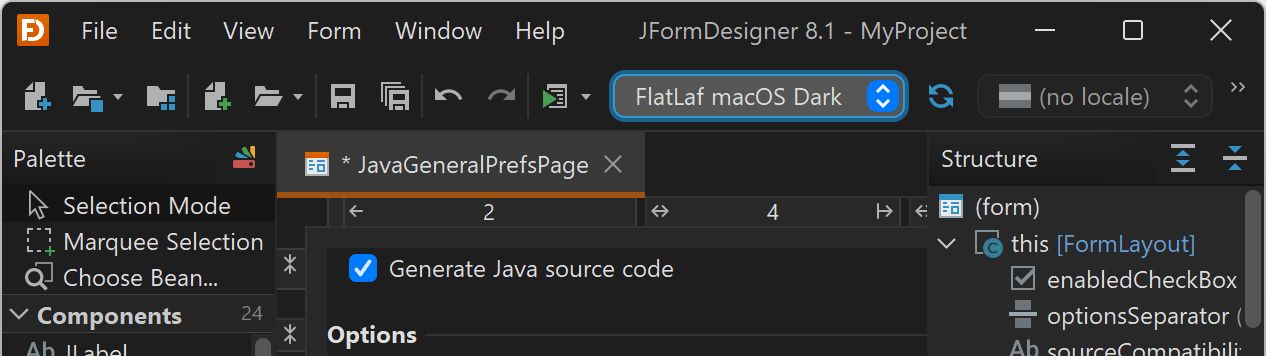
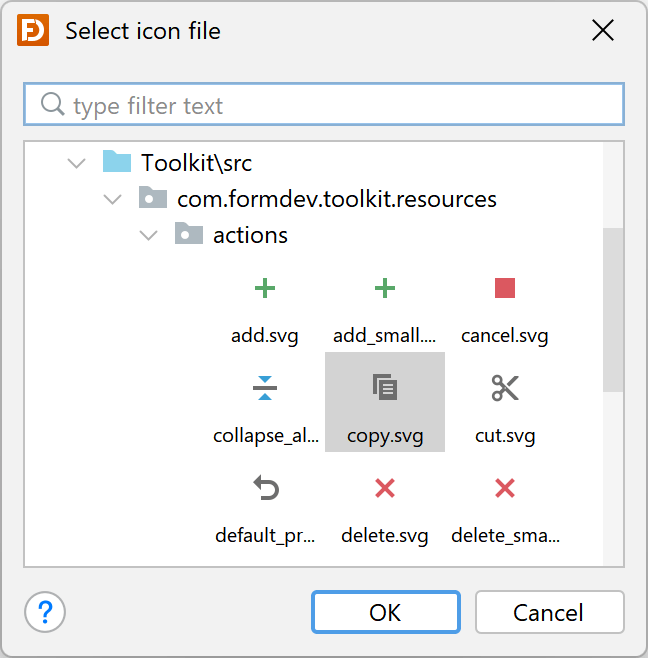
See What's New in JFormDesigner 8.1 for
the significant or more interesting changes or have a look at the
change log for a complete list of
changes.
Download JFormDesigner 8.1
Customer information: JFormDesigner 8.1 is free of charge for existing
customers if the "Free updates until" date of your license key is
2023-01-01 or later. If not, then you can
order upgrades here.
2023-06-02
JFormDesigner, News, FlatLaf, macOS, SVG
Highlights
macOS themes
New light and dark themes that use macOS colors and look similar to native macOS controls:
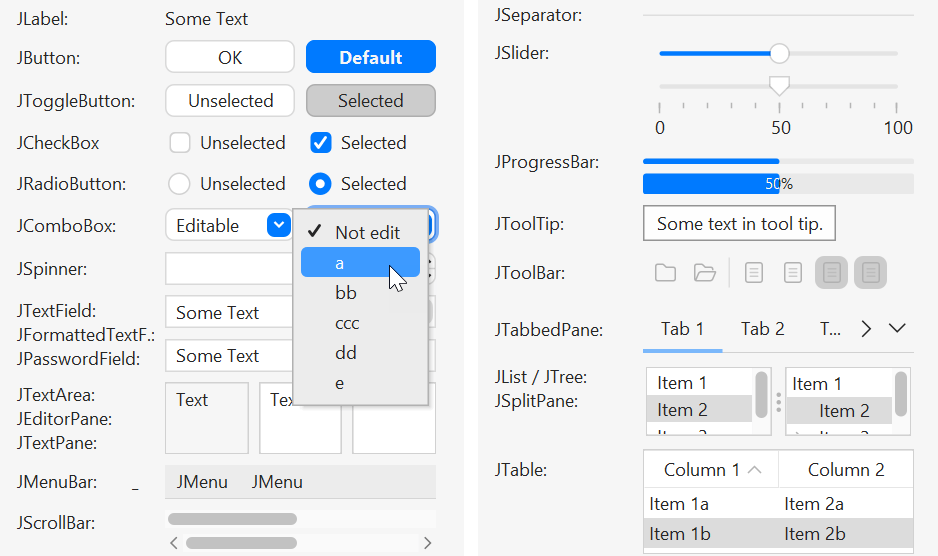
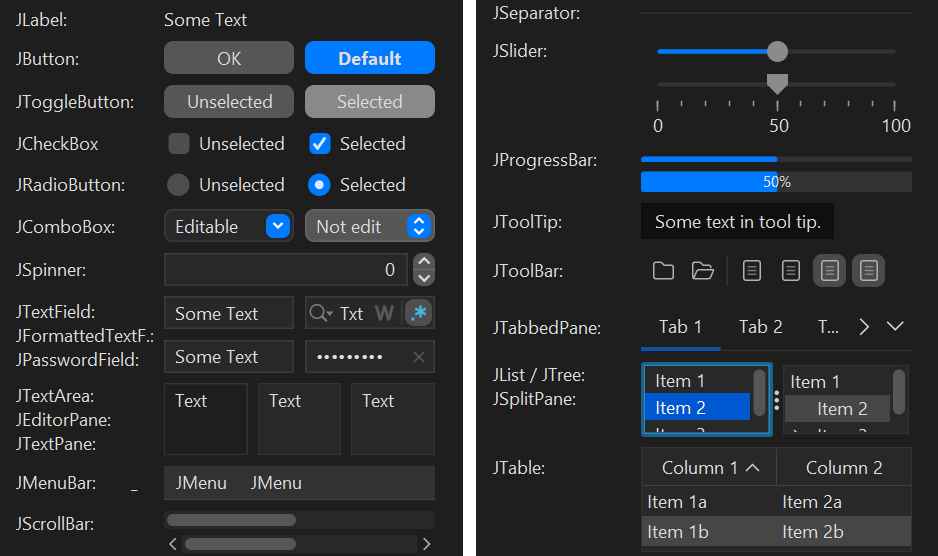
Fonts
Packaged fonts
Inter,
Roboto and
JetBrains Mono
into JARs (available on Maven Central) and provide an easy way to use them with FlatLaf.
Rounded selection
JMenuItem, JComboBox, JList and JTree components now support rounded selection.
This is currently used only in macOS themes for menus and combo boxes, but may be used in standard themes as well in the future.
Feel free to use it in own themes to give your application a special look. See PRs for instructions.
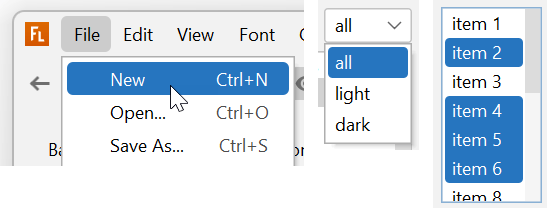
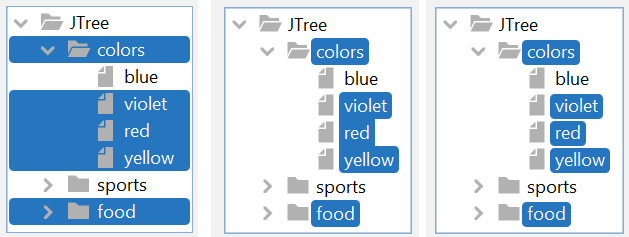
Rounded outlined icons
JFileChooser, JOptionPane, JPasswordField and JTree got new modern rounded outlined icons:
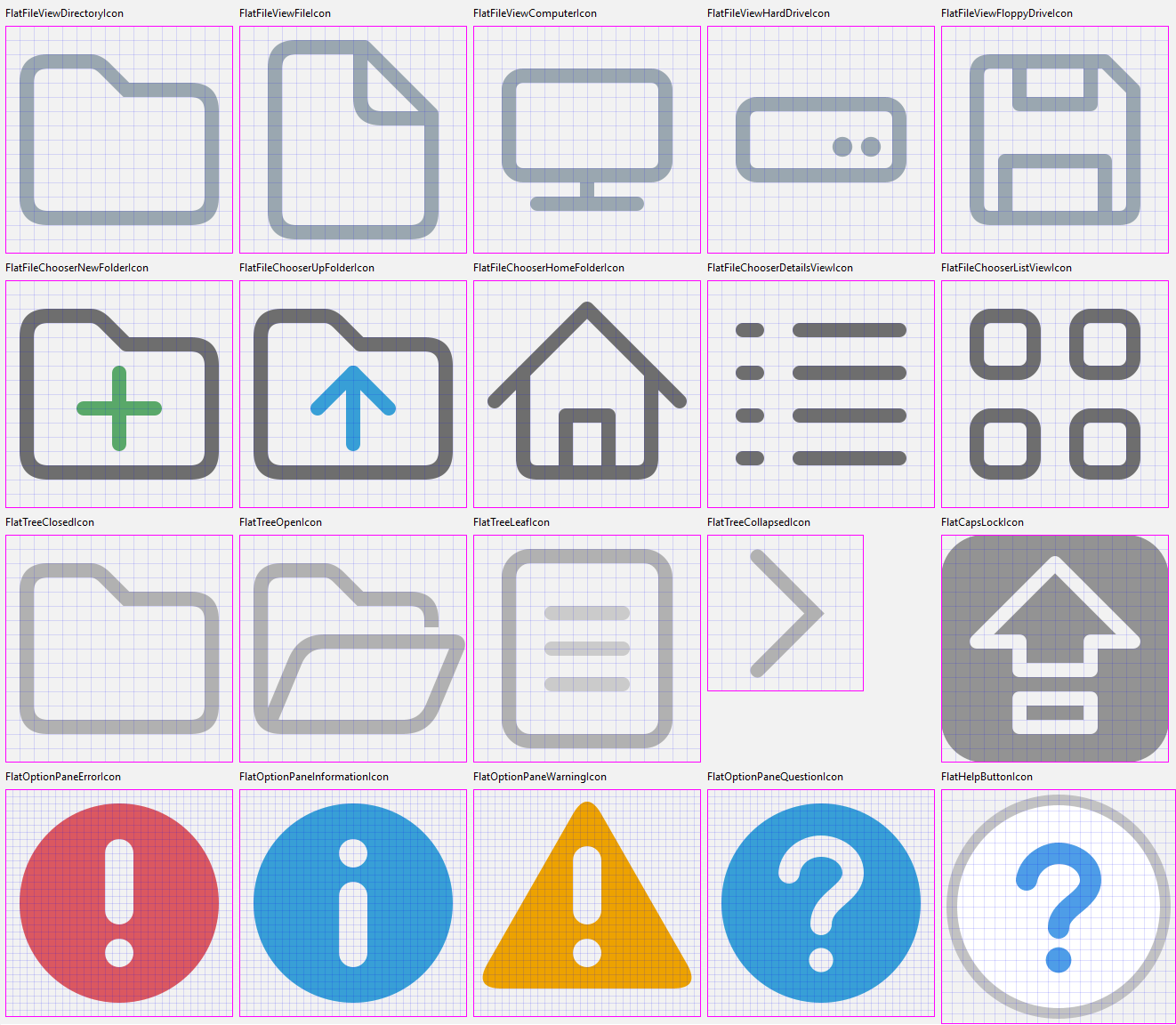
Change Log
See https://github.com/JFormDesigner/FlatLaf/releases/tag/3.0
2023-01-03
FlatLaf, Swing, Look and Feel, macOS, Fonts
We've just released JFormDesigner 5.1.1, which is now compatible with
IntelliJ IDEA 12 and 12.1, has been tested with NetBeans 7.3, supports Eclipse
plug-in in Java 7 VM on Mac OS X (read note below), fixes minor bugs and brings
some minor improvements.
See Change Log for details and
download JFormDesigner 5.1.1.
Eclipse plug-in in Java 7 VM on Mac OS X
The JFormDesigner plug-in for Eclipse depends on a JRE class that embeds
Swing into SWT. Unfortunately, when migrating Apple Java 6 to Oracle Mac Java 7,
the class was not migrated. There is work in progress to bring it back, but
currently it is only available in JDK 7u12 Developer Preview
(1.7.0_12-ea) (from
jdk7.java.net/download.html),
but not in Java SE 7u21 (from
oracle.com).
See also Java Bug
7154778
and Eclipse Bug
374199.
2013-05-14
JFormDesigner, News, IntelliJ IDEA, NetBeans, Eclipse, macOS