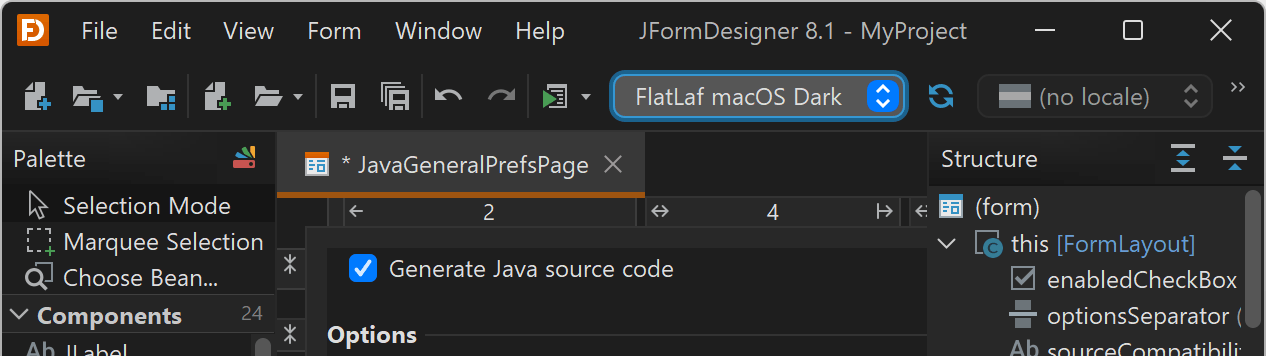What's New in JFormDesigner 8.x
JFormDesigner 8.x introduces several new features and enhancements. This topic describes some of the significant or more interesting changes. Please have a look at the change log for a complete list of changes.
JFormDesigner 8.2
FlatLaf IntelliJ themes
FlatLaf IntelliJ Themes themes are now included, which adds 48 FlatLaf themes.
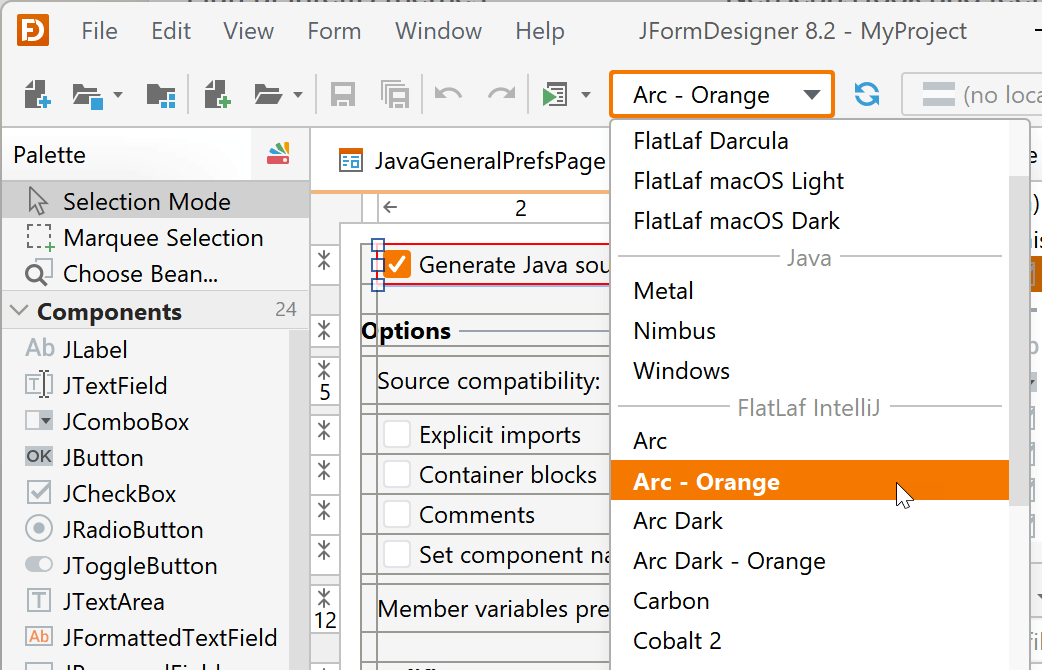
NetBeans look and feels
NetBeans plug-in now supports different look and feels in design view, if using FlatLaf as NetBeans application look and feel.
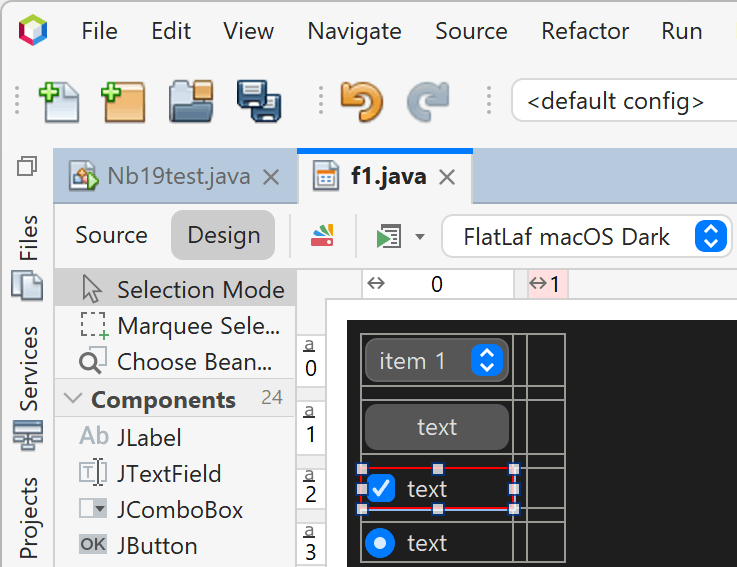
JSVG
Built-in SVG renderer now uses JSVG instead of svgSalamander for rendering SVG images.
JGoodies Layout
Java code generator can generate code for JGoodies Layout/Forms versions 1.14 and later.
Eclipse look and feels
Eclipse plug-in supports different look and feels in design view when running Eclipse in Java 17+.
JFormDesigner 8.1
SVG icons
Support using SVG images in forms for properties of type javax.swing.Icon.
Uses class FlatSVGIcon from
FlatLaf Extras.
Requires flatlaf-extras.jar, flatlaf.jar and jsvg.jar at runtime.
![]()
BorderLayout Position
Added Position action to context menu of BorderLayout children to allow quickly change child position (center, north, south, etc.).
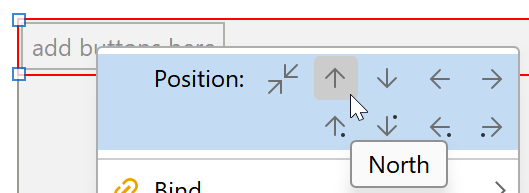
Multi-line in-place-editing
In-place-editing now supports editing multi-line text (if text already contains a line separator).
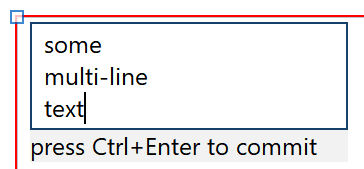
Ctrl+double-click on components in design view that support in-place-editing
(e.g. label, button or text components) now opens dialog to edit text property.
JFormDesigner 8
FlatLaf
JFormDesigner now uses FlatLaf Look and Feel:
- The Stand-alone edition uses FlatLaf as application L&F and in Design view.
- The Eclipse plug-in uses FlatLaf Light for light Eclipse themes, or FlatLaf Dark if Eclipse uses a dark theme, and supports FlatLaf in Design view.
- The IntelliJ IDEA plug-in supports FlatLaf in Design view.
- The NetBeans plug-in supports FlatLaf in Design view if NetBeans application look and feel is FlatLaf (Tools > Options > Appearance > Look and Feel). NetBeans ships with FlatLaf since version 11.3 and uses FlatLaf Light as default L&F since version 13.
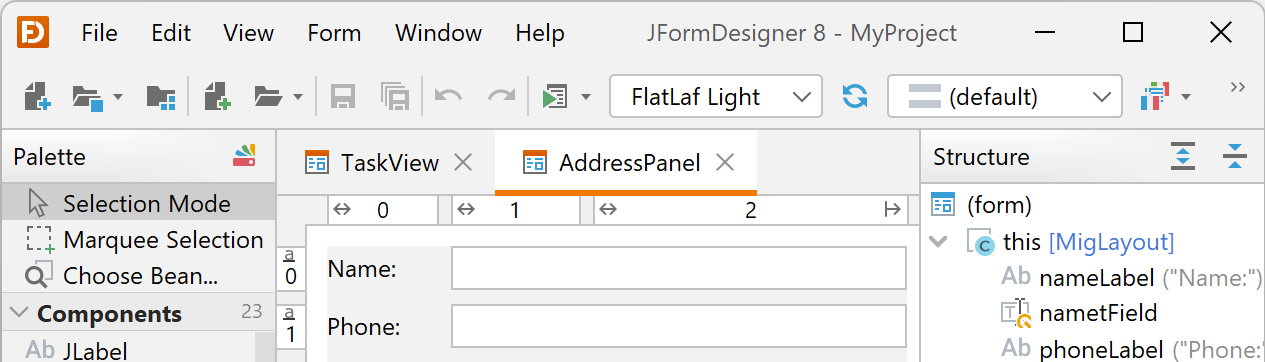
Dark Mode
The Stand-alone edition and the Eclipse plug-in now also support dark mode.
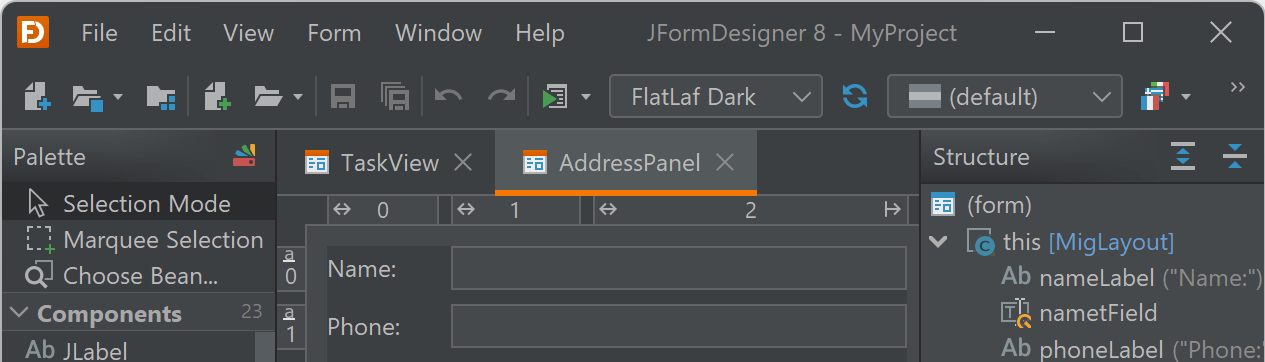
Properties view improved
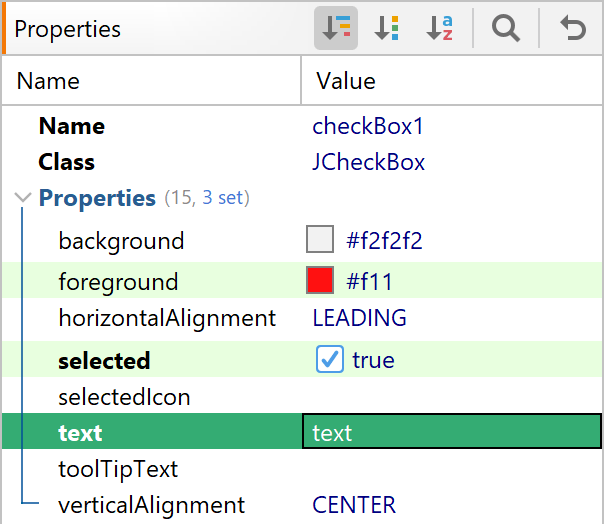
The Properties view has following improvements:
- Modified properties are now highlighted using a light green background, which makes them easier to recognize. Selected rows use a dark green background (instead of blue).
- If Group by Defining Type or Alphabetical is selected, then read-only properties are now organized in a Read-only Properties category.
- Pressing F3 key shows editor dialog for selected row.
- Color properties now use hex format (e.g.
#f2f2f2).
Window title bars in Design view
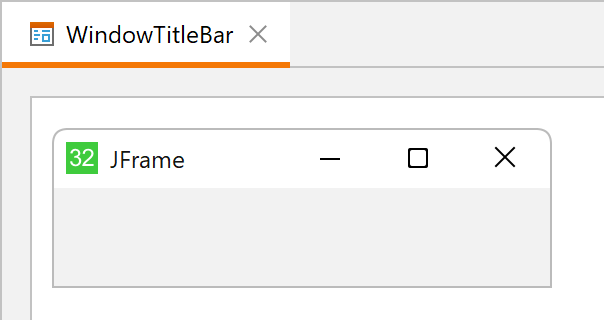
Improved window title bars in
Design view for JFrame,
JDialog, Frame and Dialog:
- support dark window title bars on macOS and Linux
- use Windows 11 style on Windows
- replaced image based window borders with vector graphics
IntelliJ IDEA plug-in: Dark window title bars
The IntelliJ IDEA plug-in (on Windows) now uses IntelliJ custom window decorations in JFormDesigner dialogs, which shows dark window title bars in dark themes. No white window title bars anymore.
IntelliJ IDEA plug-in: File chooser
The IntelliJ IDEA plug-in now uses IntelliJ file chooser for JFormDesigner settings import/export and license key selection.
Formatter off/on tags
Newly created Java files now include formatter off/on tags (@formatter:off and
@formatter:on), which can be used by Eclipse and IntelliJ IDEA formatters to
exclude generated code from formatting. See Java code generator
Templates
preferences.
// JFormDesigner - Variables declaration - DO NOT MODIFY //GEN-BEGIN:variables @formatter:off private JComboBox comboBox1; private JButton button1; // JFormDesigner - End of variables declaration //GEN-END:variables @formatter:on
SVG icons
Bitmap icons have been replaced with new modern SVG icons, which gives a nicer look, especially on HiDPI screens.
System Requirements
JFormDesigner now requires Java 11 to run, but still supports older Java versions in projects and generated code.
Older IDE versions are no longer supported and the JDeveloper plug-in has been dropped.
The macOS StandAlone edition is now a universal macOS binary and includes Apple Silicon and Intel JREs.