What's New in JFormDesigner 7
JFormDesigner 7 introduces several new features and enhancements. This topic describes some of the significant or more interesting changes. Please have a look at the change log for a complete list of changes.
Eclipse plug-in: Refactoring integration improved
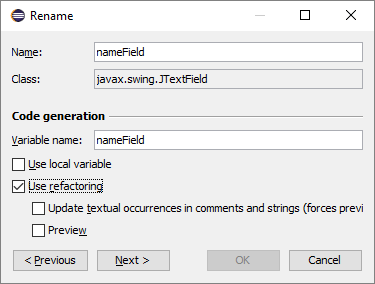
The refactoring integration of the Eclipse plug-in has been heavily improved:
- JFormDesigner form files and palette are now updated when using
Refactor > Rename,Refactor > Move,Refactor > Change Method SignatureorRename in workspaceon packages, classes, fields and methods. - Rename component in Design view now allows using Eclipse Java refactoring to rename all occurrences of the component name (including Preview).
- Rename/move .properties files now updates .jfd and .java files.
- Rename nested class now updates .jfd file.
Java 9 - 18 support
JFormDesigner now supports running in Java 9 - 18 VMs. Minimum requirement is Java 8. Code generation also supports Java 9 - 18.
Java 10 var support in generated Java code
Using Java 10 var keyword makes generated source code shorter if source
compatibility is set to Java 10 (or later).
Java 10 and later:
var nameLabel = new JLabel(); var nametField = new JTextField(); var phoneLabel = new JLabel(); var phoneField = new JTextField();
Java 9 and earlier:
JLabel nameLabel = new JLabel(); JTextField nametField = new JTextField(); JLabel phoneLabel = new JLabel(); JTextField phoneField = new JTextField();
New icon/image chooser dialog
The new icon/image chooser dialog allows easy browsing images in project sources/resources. You can also search for images by name.
![]()
Load images from project source folders
Images in the design view are now loaded from the project source/resource folders (was project output folder in previous versions), which makes it unnecessary to build a project (to copy images to the output folder) to see correct images in the design view.
Easier resizing top-level components
An invisible frame around top-level components in design view makes it much easier to resizing them. The mouse pointer shape changes when you move the mouse pointer over the invisible frame.
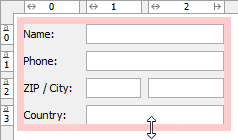
Rename component dialog improved
Added "Previous" and "Next" buttons to quickly rename multiple components without closing the dialog.
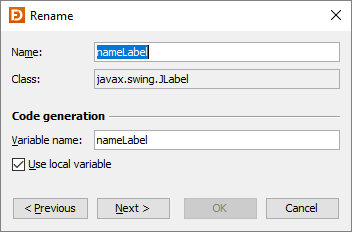
Eclipse plug-in: Shortcut keys for JFormDesigner commands
You now can assign shortcut keys to most JFormDesigner commands in Eclipse's keys preferences.
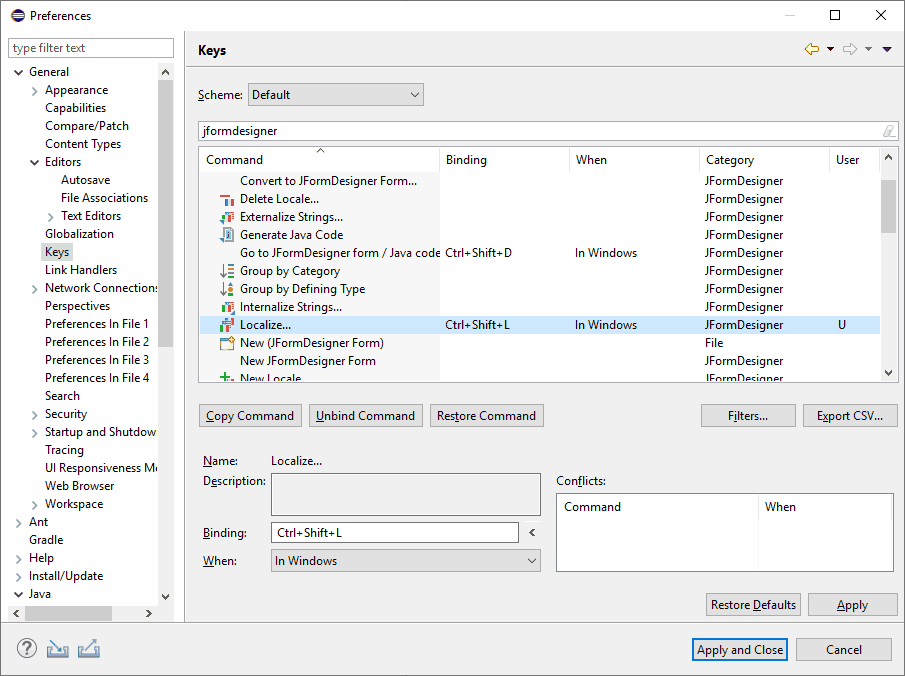
I18n: Support UTF-8 Property Resource Bundles
Since Java 9, UTF-8 encoding is used by default for reading properties files in Java applications. Java 8 uses ISO-8859-1.
JFormDesigner now supports reading and writing both encodings.
In the Stand-alone you can specify the encoding in the Localization preferences. In the IDE plug-ins the encoding specified for .properties files in the IDE preferences is used.
Bundled Java runtime environments
The three Stand-alone editions for Windows, macOS and Linux are now distributed with bundled Java runtime environments (OpenJDK 15.0.1 / 64 bit), which makes it easier to get started.

