What's New in JFormDesigner 3.1
JFormDesigner 3.1 introduces several new features and enhancements. This topic describes some of the significant or more interesting changes. Please have a look at the change log for a complete list of changes.
Animated transitions
Animated transitions on layout changes in Design view are not just cool, they also help you to better see what happens on changes.
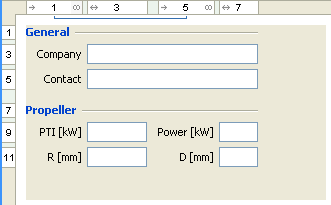
JBuilder plug-in
The JBuilder plug-in fully integrates JFormDesigner into JBuilder 2005 and 2006. For JBuilder 2007 use the Eclipse plug-in.
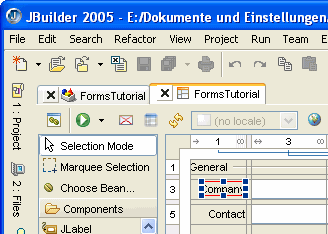
Relative font specification
Derived fonts are computed based on the default font of the component (from the current look and feel). They are recommended if you just need a bold/italic or a larger/smaller font (e.g. for titles) because they are platform independent. If your application runs on several look and feels (e.g. several operating systems), derived fonts ensure that the font family stays consistent.
In the Properties view, you can quickly change the style (bold and italic) and the size of the font.
![]()
In the custom editor you can choose one of the tabs to specify either absolute fonts, derived fonts or fonts defined in the look and feel.

Baseline alignment (Java 6)
Baseline alignment, which was introduced to GridBagLayout and FlowLayout in Java 6, is now supported. Components are vertically aligned along the baseline of the prevailing row.
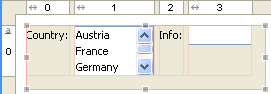
Spinner editor for numbers
For numbers, a spinner editor in the Properties view makes it now easier to increase or decrease the value using the arrow buttons or Up and Down keys.
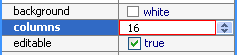
Quicker component aligning
In grid-based layout managers (e.g. FormLayout), you can now quicker change the alignment of selected components because the alignment commands are now directly in the context menu and no longer in submenus.
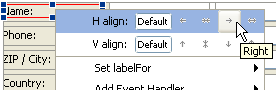
Native libraries support
You can now use JavaBeans that use native libraries (e.g. JOGL). Add the JAR files and the native libraries to the new Native Library Paths preferences page.
Switch locale at runtime in your application
The Java code generator can now put the code to initialize localized texts into a method initComponentsI18n(). You can invoke this method from your code to switch the locale of a form at runtime. Enable this option either globally in the Localization (Java Code Generator) preferences or per form.
Improved Preferences import and export
Introduced the possibility to export only parts of the preferences. Also, "Import" and "Export" buttons have been added to the IDE plug-ins preferences/settings dialogs for importing and exporting of JFormDesigner .prefs files, which are compatible with all editions of JFormDesigner (IDE plug-ins and stand-alone). Now you can exchange JFormDesigner preferences across all editions.
Runtime library open sourced
The JFormDesigner runtime library jfd-loader.jar, which can be used to load .jfd files at runtime, is now open source licensed under the BSD license.

