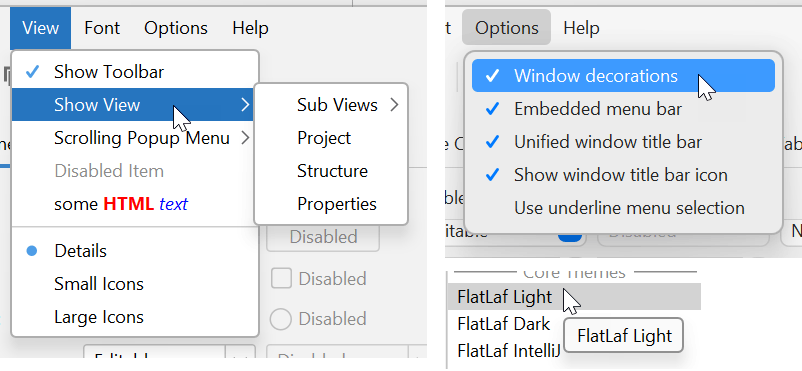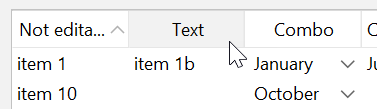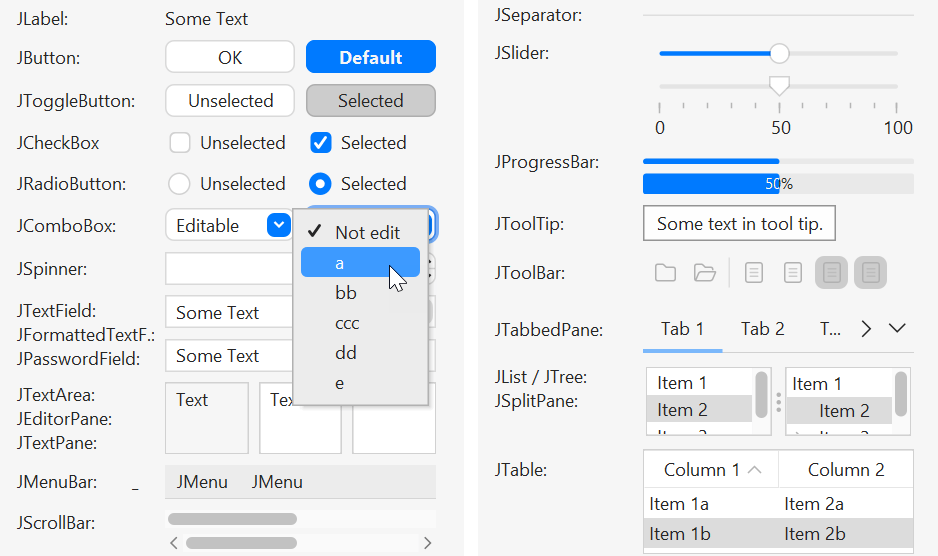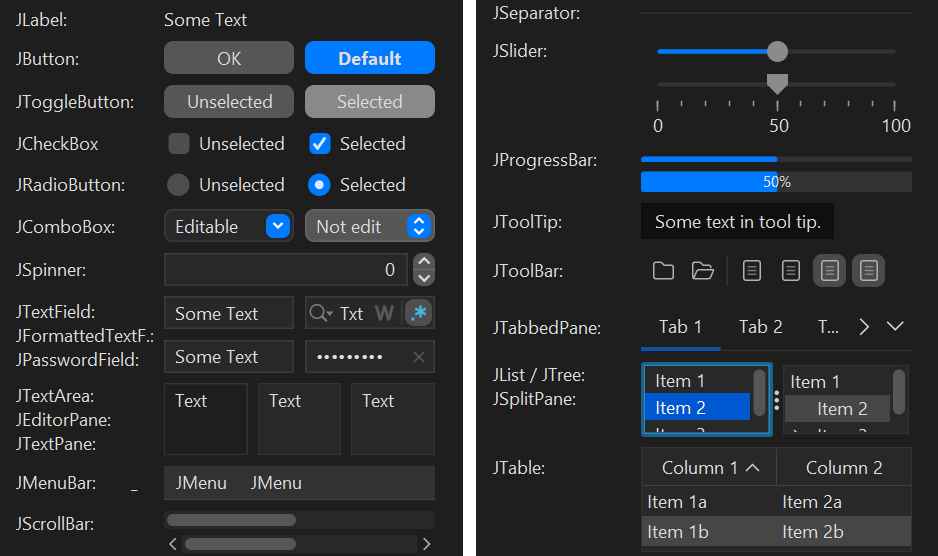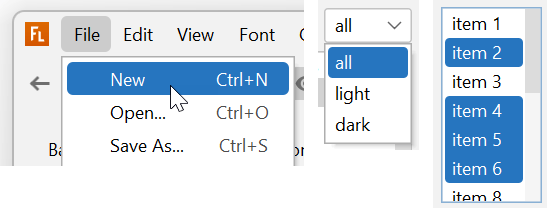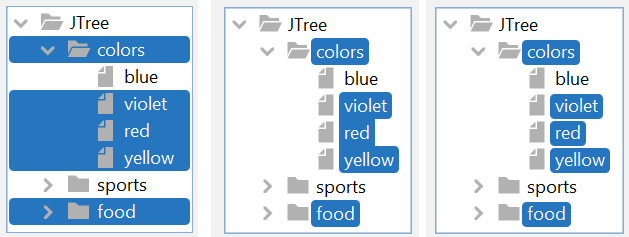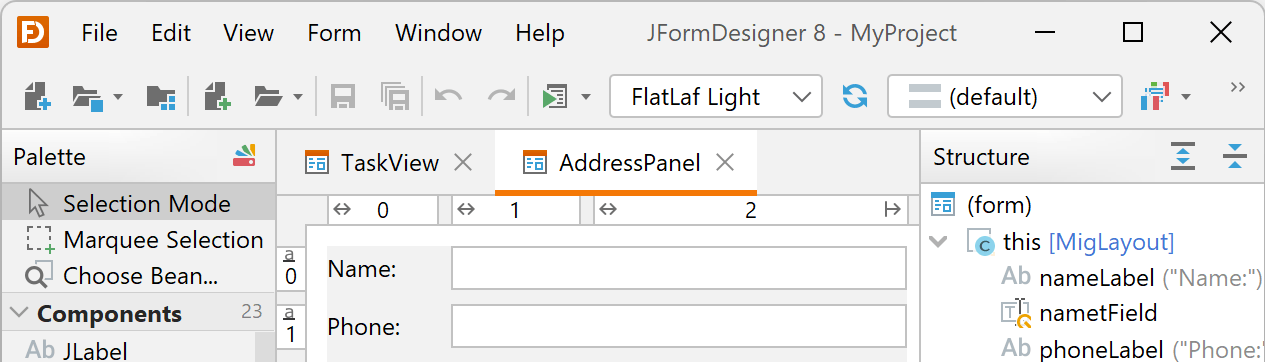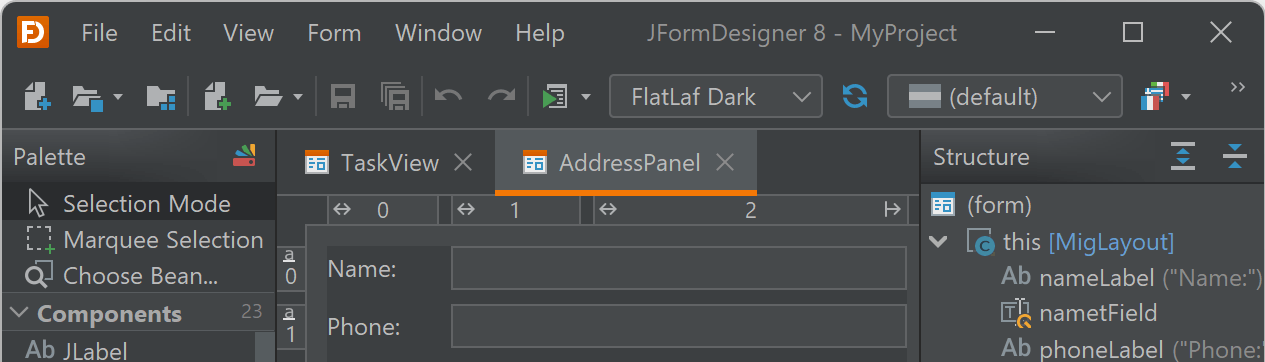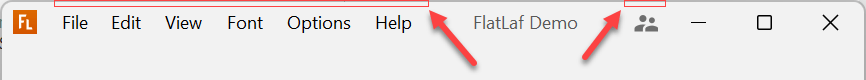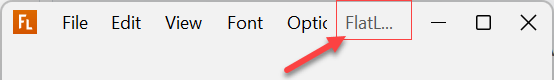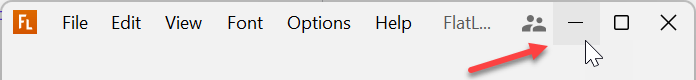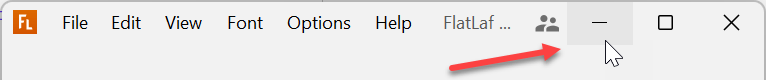Viewing entries tagged with 'FlatLaf'
We're pleased to announce the immediate availability of JFormDesigner 8.1,
now with integrated FlatLaf macOS light and dark themes, support for using
SVG images in forms, and more.
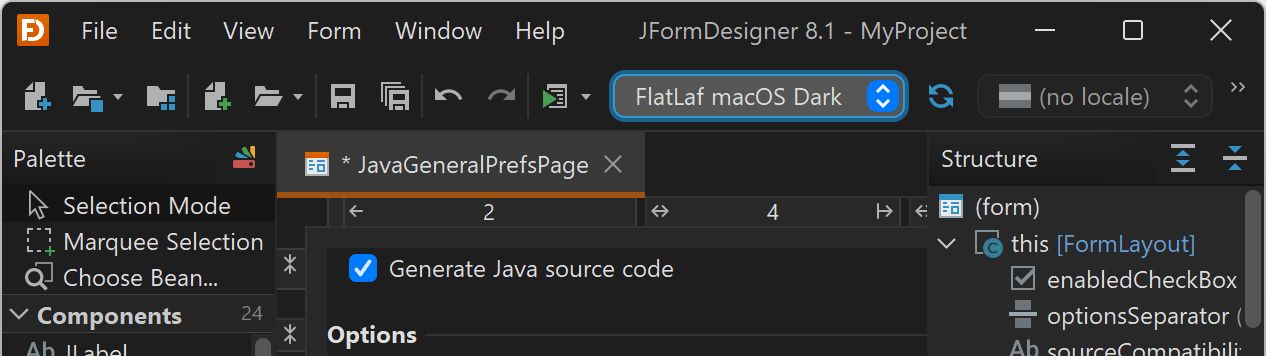
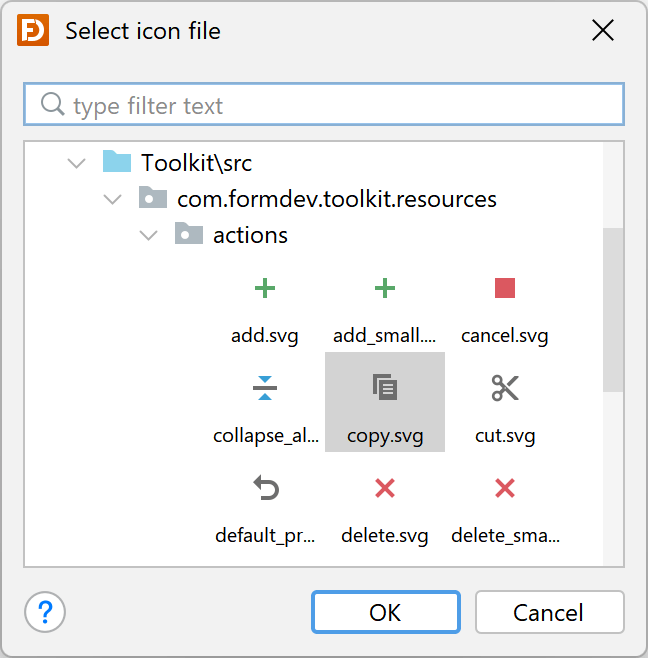
See What's New in JFormDesigner 8.1 for
the significant or more interesting changes or have a look at the
change log for a complete list of
changes.
Download JFormDesigner 8.1
Customer information: JFormDesigner 8.1 is free of charge for existing
customers if the "Free updates until" date of your license key is
2023-01-01 or later. If not, then you can
order upgrades here.
2023-06-02
JFormDesigner, News, FlatLaf, macOS, SVG
Highlights
Windows 11: rounded popup borders
On Windows 11, popups now use native Windows 11 rounded borders and drop
shadows, which gives them a beautiful look:
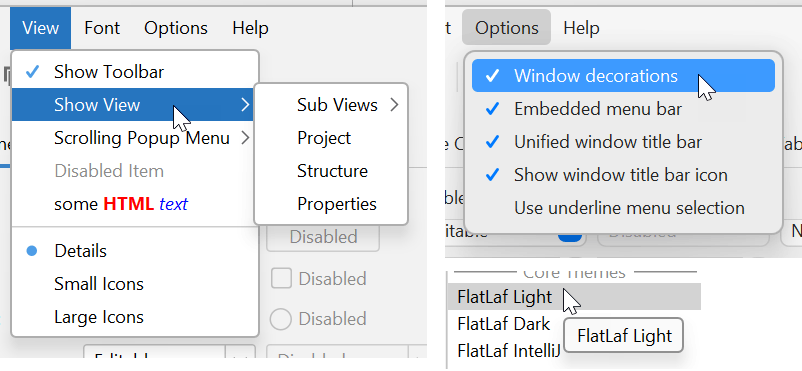
Table: header hover and pressed feedback
Columns in table header now show hover and pressed feedback:
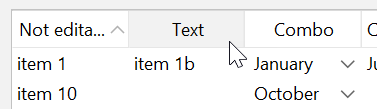
Change Log
See https://github.com/JFormDesigner/FlatLaf/releases/tag/3.1
2023-04-12
FlatLaf, Swing, Look and Feel
Highlights
macOS themes
New light and dark themes that use macOS colors and look similar to native macOS controls:
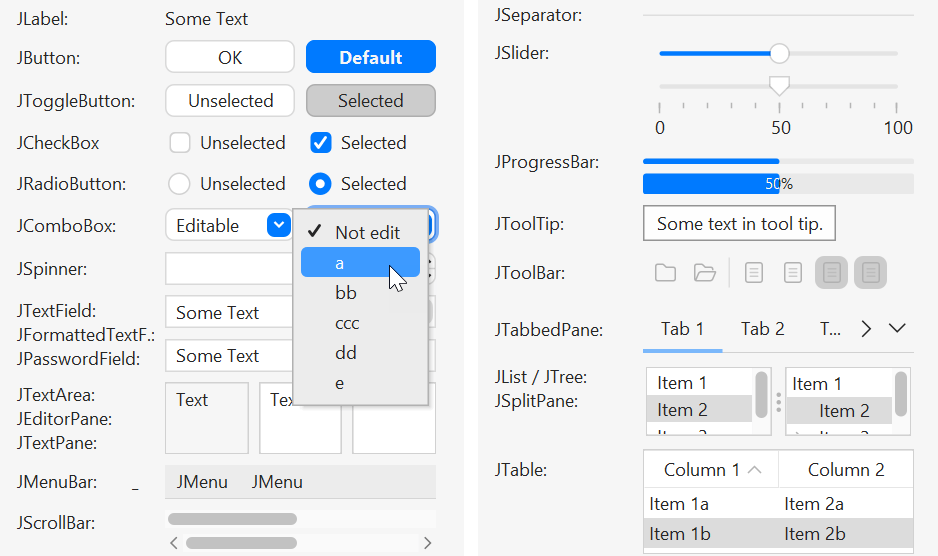
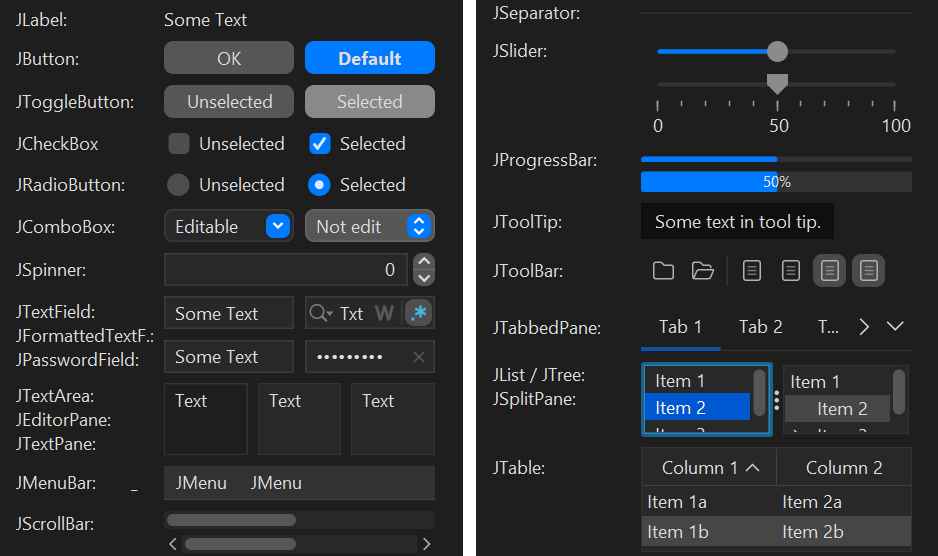
Fonts
Packaged fonts
Inter,
Roboto and
JetBrains Mono
into JARs (available on Maven Central) and provide an easy way to use them with FlatLaf.
Rounded selection
JMenuItem, JComboBox, JList and JTree components now support rounded selection.
This is currently used only in macOS themes for menus and combo boxes, but may be used in standard themes as well in the future.
Feel free to use it in own themes to give your application a special look. See PRs for instructions.
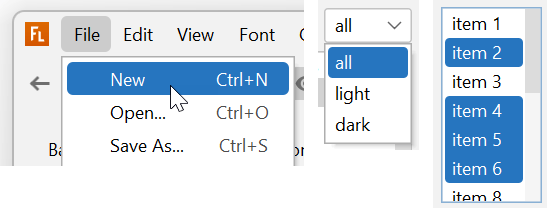
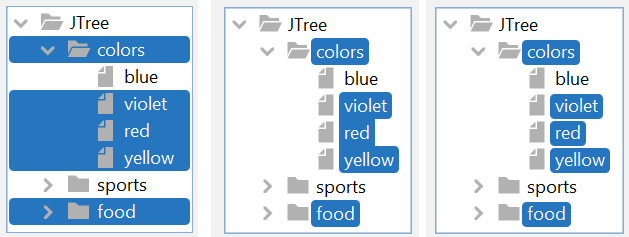
Rounded outlined icons
JFileChooser, JOptionPane, JPasswordField and JTree got new modern rounded outlined icons:
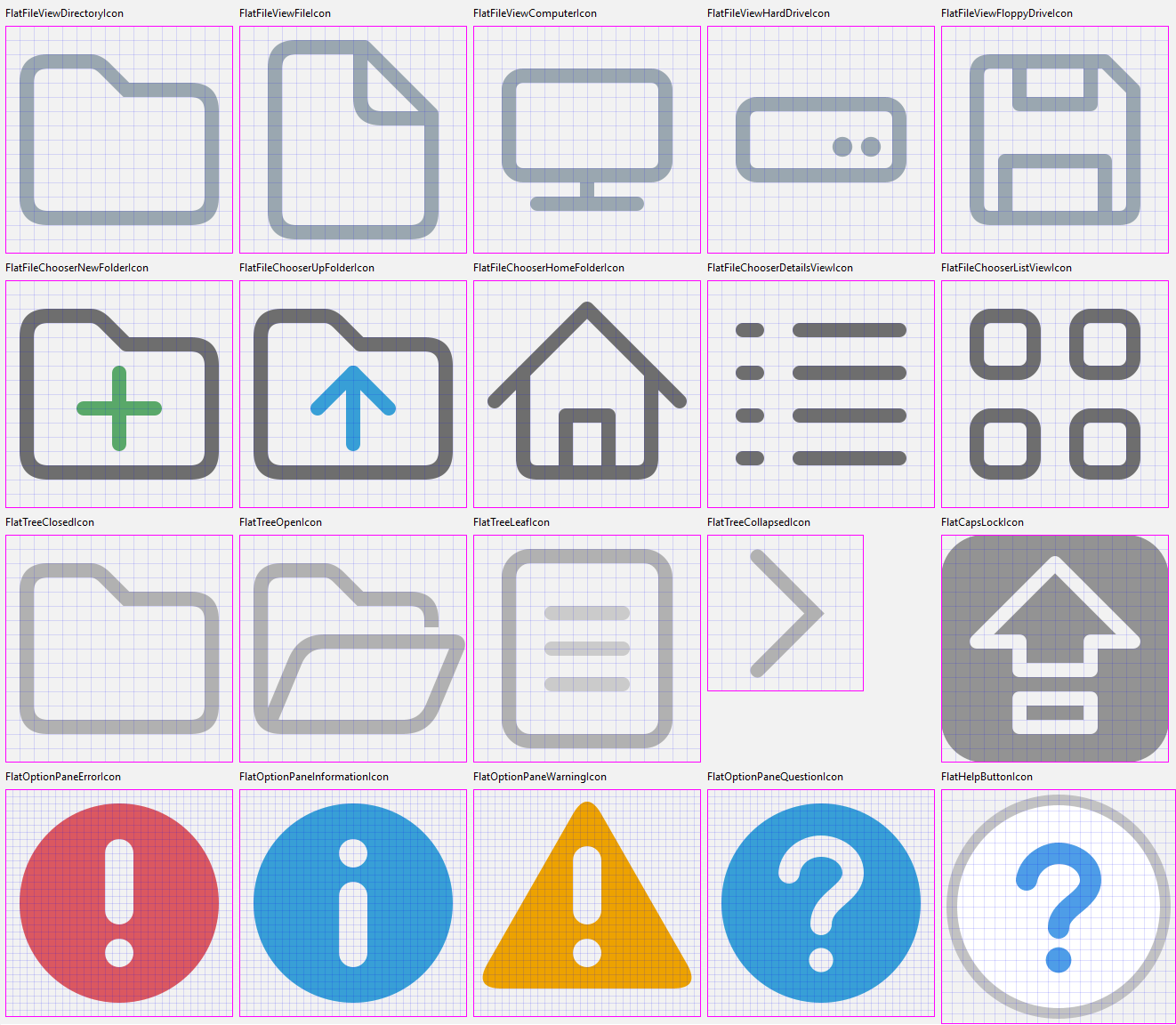
Change Log
See https://github.com/JFormDesigner/FlatLaf/releases/tag/3.0
2023-01-03
FlatLaf, Swing, Look and Feel, macOS, Fonts
We're pleased to announce the immediate availability of JFormDesigner 8, now
with integrated FlatLaf look and feel, dark mode for Stand-alone and
Eclipse plug-in editions, and Properties view improvements.
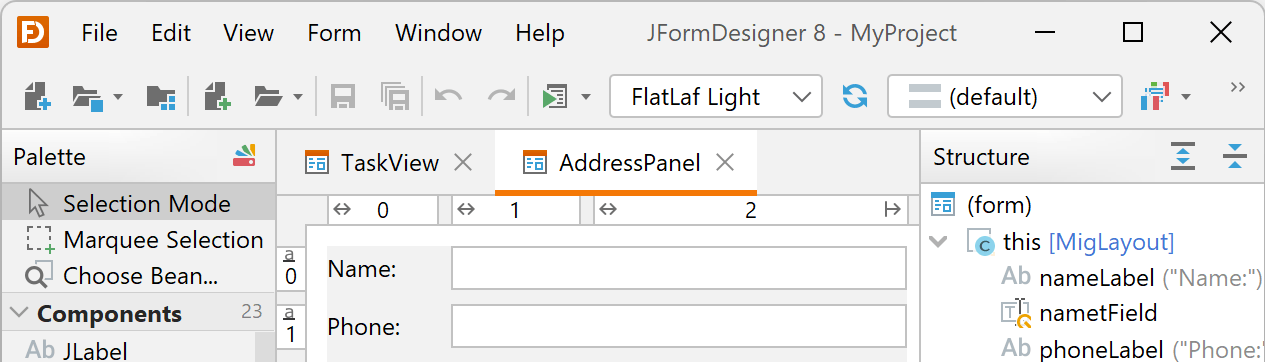
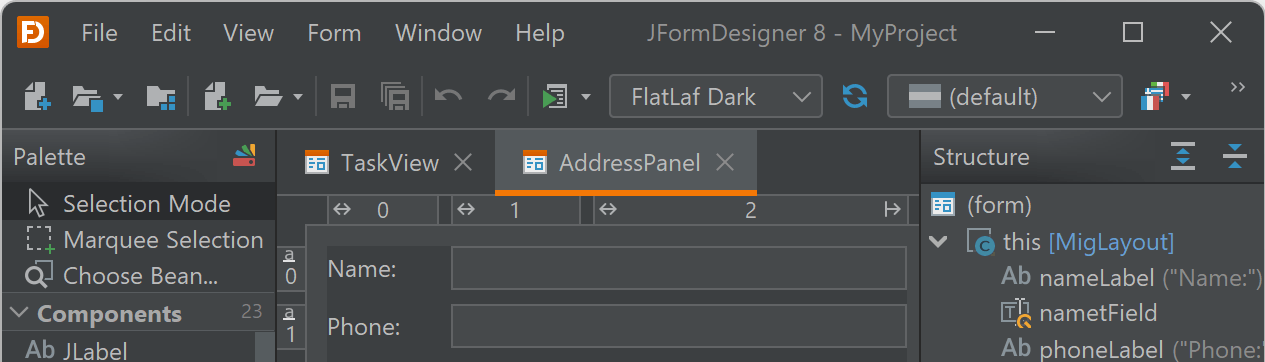
See What's New in JFormDesigner 8 for
the significant or more interesting changes or have a look at the
change log for a complete list of changes.
Download JFormDesigner 8
Customer information: JFormDesigner 8 is free of charge
for existing customers if the "Free updates until" date of your license key is
2022-01-01 or later.
If not, then you can order upgrades here.
2022-09-26
JFormDesigner, News, FlatLaf
Highlights
This release brings some usability improvements to the window title bar used in FlatLaf window decorations.
This affects only Windows 10/11.
Window resizing
There are now additional areas at top of embedded menu bar to resize the window. This makes it easier to resize small frames with lot of menus.
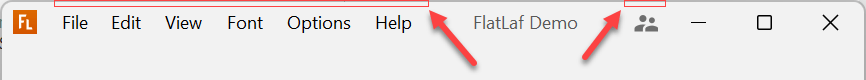
Minimum window title width for moving window
The window title now has a minimum width, which avoids that it is completely hidden in small frames with menus. The window title is important because it is needed to move the window. Without any window title, you can move the window only via the small area around the window icon.
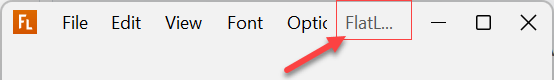
Buttons shrink if space is rare
The width of iconify/maximize/close buttons is reduced if space is rare, to give more space to embedded menu bar and title.
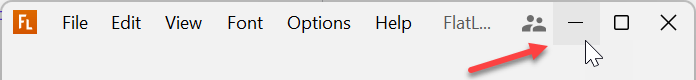
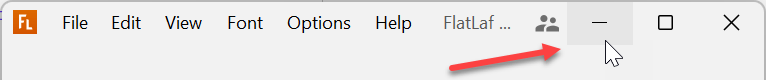
Show app icon beside title
There is a new option to show window icon beside window title, if menu bar is embedded or title is centered.

Change log
See https://github.com/JFormDesigner/FlatLaf/releases/tag/2.4
2022-07-14
FlatLaf, Swing, Look and Feel, HiDPI
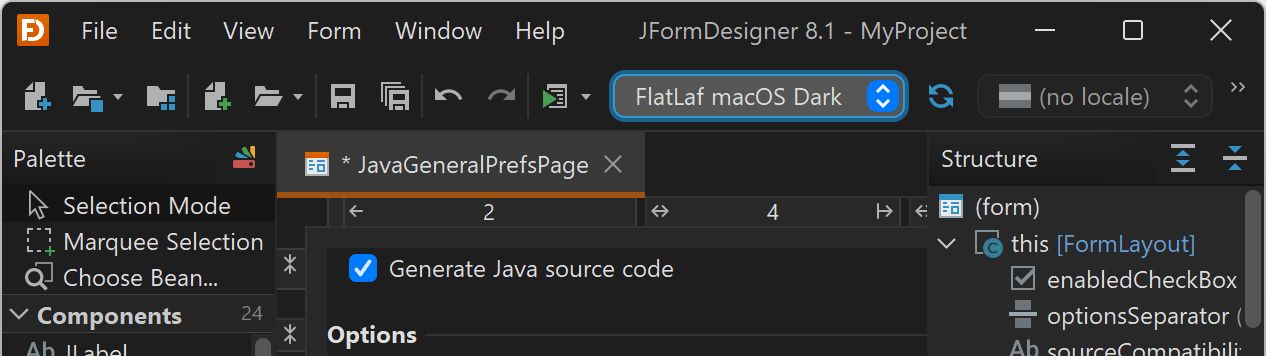
![]()