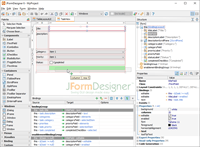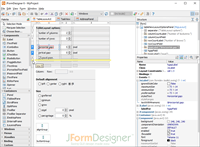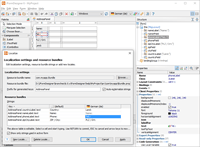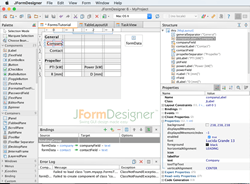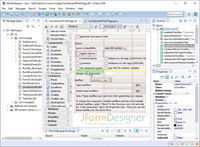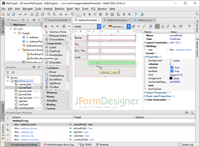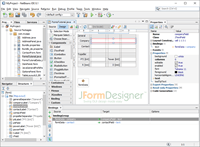Screenshots
Here you can see some screenshots of JFormDesigner. Please also browse the Documentation to see more than 150 other screenshots.
Demos
Note: The demos show older JFormDesigner versions but are also applicable to current JFormDesigner versions.
Designing an e-mail address form using GridBagLayout
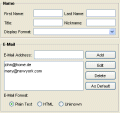
This screencast demonstrates the creation of an e-mail address form using GridBagLayout, changing labels using in-place-editing and keyboard navigation, inserting rows and moving columns/rows. This paragraph uses a reduced line-height that reads better in narrow columns.
Designing a contact form using FormLayout
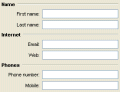
This screencast gives you a first impression of JFormDesigner. It demonstrates the creation of a new form using JGoodies FormLayout, changing column specifications, adding components, changing labels using in-place-editing and keyboard navigation, inserting rows, resizing components and switching the Look&Feel.
Advanced GridBagLayout support
This screencast demonstrates the advanced GridBagLayout support: Horizontal and vertical gaps, left/top layout alignment, default component alignment, inserting rows and moving columns/rows.
Localizing forms
This screencast demonstrates the localization (internationalization) of forms. Read more in the Localization documentation.
Designing menus
This screencast demonstrates the creation of menu bars and popup menus. Read more in the Menu Designer documentation.