Documentation
In-place-editing
In-place-editing allows you to edit the text of labels and other components directly in the Design view. Simply select a component and start typing. JFormDesigner automatically displays a text field that allows you to edit the text.
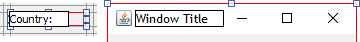
You can also use the Space key or double-click on a component to start in-place-editing. Confirm your changes using the Enter key, or cancel editing using the Esc key.
Ctrl+double-click opens dialog to edit text property.
In-place-editing is available for all components, which support one of the
properties textWithMnemonic, text or title.
In-place-editing is also supported for the title of TitledBorder and the tab
titles of JTabbedPane.
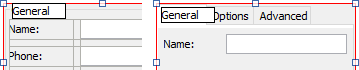
TitledBorder: double-click on the title of the TitledBorder; or select the
component with the TitledBorder and start in-place-editing as usual.
JTabbedPane: double-click on the tab title; or single-click on the tab, whose
title you want to edit and start in-place-editing as usual.

