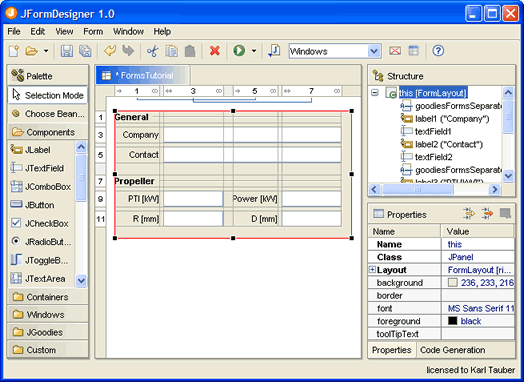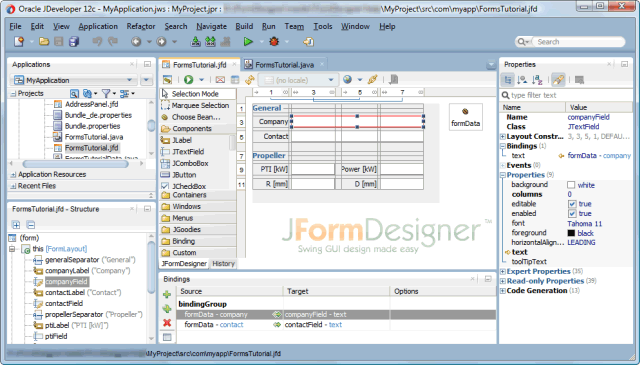10 years ago, on 2004-12-13, we released JFormDesigner 1.0.
Wow! Ten years is a long time. We're very proud of what we have built, and
we're looking forward to continuing the success.
JFormDesigner 1.0 was the first professional GUI designer that did support
JGoodies FormLayout,
the most advanced grid-based layout manager for Swing at this time.
Our vision was to develop the best and most innovative GUI designer for Swing
to help our customers to increase their productivity and create professional looking forms.
JFormDesigner 1.0 introduced innovations not seen before in other GUI builders.
For example:
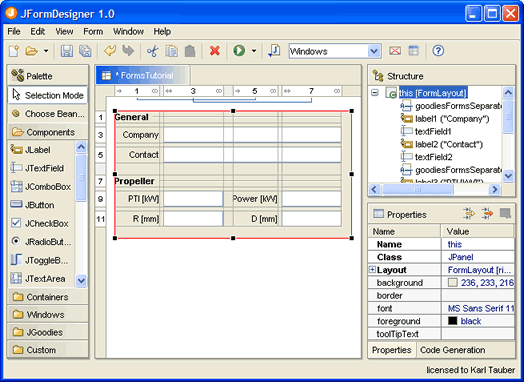
The first version was only available as stand-alone application.
Today, JFormDesigner is the only GUI designer on the market
that is available as plug-ins for all major IDEs
(Eclipse,
NetBeans,
IntelliJ IDEA,
JDeveloper
and
JBuilder).
Some Statistics
- 1,800,000 downloads
- 107,000 evaluation licenses
- 23,000 newsletter subscribers
- 5,400 commits
- 2,800 .java files
- 63 releases
- 13 supported layout managers
- 5 IDE plug-ins
- 1.2 GB git bare repository size (compressed)
What's next?
Development of new features was a bit slow the last years. Sorry, but we're going to speed-up.
MigLayout support
is already under hard development for JFormDesigner 6.
Then we'll continue with JavaFX support. Stay tuned.
2014-12-15
JFormDesigner, News
We're pleased to announce the immediate availability of JFormDesigner
5.2, now with JDeveloper plug-in, Java 8 support,
JGoodies Forms 1.8, GroupLayout design improvements and more.
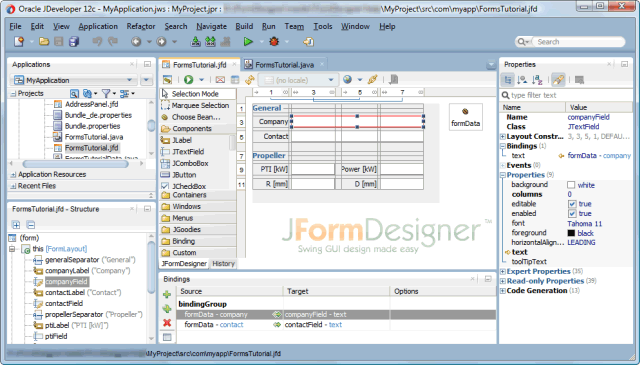
Feature Highlights:
- JDeveloper plug-in
- Java 8 support
- JGoodies Forms 1.6, 1.7 and 1.8 support
- GroupLayout design improved
- Visualization of gaps in GroupLayout
- Improved tree file chooser
- Preferences search in NetBeans and IntelliJ IDEA plug-ins
- and more...
See What's New in JFormDesigner 5.2 for
the significant or more interesting changes.
Please have a look at the change log for a
complete list of changes.
Download JFormDesigner 5.2
Customer information: JFormDesigner 5.2 is free of charge
for existing customers if the "Free updates until" date of your license key is
2012-09-01 or later. Upgrades are available
here.
2014-05-18
JFormDesigner, News, JDeveloper
We've just released JFormDesigner 5.1.3, which is now compatible with
IntelliJ IDEA 13.1 and NetBeans 8.0, fixes minor bugs and brings some minor
improvements.
Users of the IntelliJ IDEA or NetBeans plug-ins are recommended to update to
5.1.3.
See Change Log for details
and download JFormDesigner 5.1.3.
2014-05-12
2 Comments
JFormDesigner, News
We've just released JFormDesigner 5.1.2, which is now compatible with
IntelliJ IDEA 13, has been tested with NetBeans 7.4, fixes minor bugs and brings
some minor improvements.
See Change Log for details and
download JFormDesigner 5.1.2.
2013-12-19
JFormDesigner, News, IntelliJ IDEA, NetBeans
We've just released JFormDesigner 5.1.1, which is now compatible with
IntelliJ IDEA 12 and 12.1, has been tested with NetBeans 7.3, supports Eclipse
plug-in in Java 7 VM on Mac OS X (read note below), fixes minor bugs and brings
some minor improvements.
See Change Log for details and
download JFormDesigner 5.1.1.
Eclipse plug-in in Java 7 VM on Mac OS X
The JFormDesigner plug-in for Eclipse depends on a JRE class that embeds
Swing into SWT. Unfortunately, when migrating Apple Java 6 to Oracle Mac Java 7,
the class was not migrated. There is work in progress to bring it back, but
currently it is only available in JDK 7u12 Developer Preview
(1.7.0_12-ea) (from
jdk7.java.net/download.html),
but not in Java SE 7u21 (from
oracle.com).
See also Java Bug
7154778
and Eclipse Bug
374199.
2013-05-14
JFormDesigner, News, IntelliJ IDEA, NetBeans, Eclipse, macOS