TableHeader
Swing component:
JTableHeader
Swing tutorial:
How to Use Tables
Properties
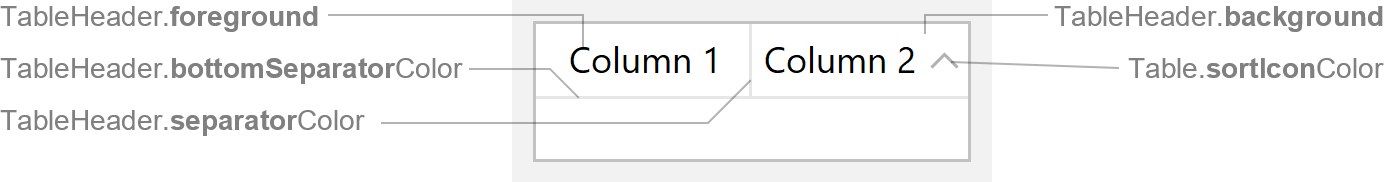
Colors
| UI Key | Style Key since v2 | Description |
|---|---|---|
| TableHeader.foreground | foreground | text color |
| TableHeader.background | background | background color |
| TableHeader.hoverForeground since v3.1 | hoverForeground | text color if mouse is over column (optional) |
| TableHeader.hoverBackground since v3.1 | hoverBackground | background color if mouse is over column (optional) |
| TableHeader.pressedForeground since v3.1 | pressedForeground | text color if mouse is pressed on column (optional) |
| TableHeader.pressedBackground since v3.1 | pressedBackground | background color if mouse is pressed on column (optional) |
| TableHeader.separatorColor | separatorColor | vertical column separator color |
| TableHeader.bottomSeparatorColor | bottomSeparatorColor | bottom separator color |
| Table.sortIconColor | sortIconColor | sort icon color |
Sizes
| UI Key | Style Key since v2 | Type | Description |
|---|---|---|---|
| TableHeader.height | height | int | preferred height of header |
| TableHeader.cellMargins | cellMargins | Insets | space between cell bounds and cell text |
Other
| UI Key | Style Key since v2 | Type | Description |
|---|---|---|---|
| TableHeader.font | font | Font | font used to render text |
| TableHeader.showTrailingVerticalLine | showTrailingVerticalLine | boolean | if true, do not hide trailing vertical line of last column |
| TableHeader.sortIconPosition | sortIconPosition | String | sort icon position relative to text: right (default), left, top or bottom |
| Component.arrowType | arrowType | String | sort icon arrow type: chevron (default) or triangle |
