TextArea, TextPane and EditorPane
Swing components:
JTextArea,
JTextPane and
JEditorPane
Swing tutorial:
How to Use Text Areas and
How to Use Editor Panes and Text Panes
Following documentation describes TextArea, but TextPane and EditorPane have
same properties. Replace TextArea. with TextPane. or EditorPane. for those
components.
Properties
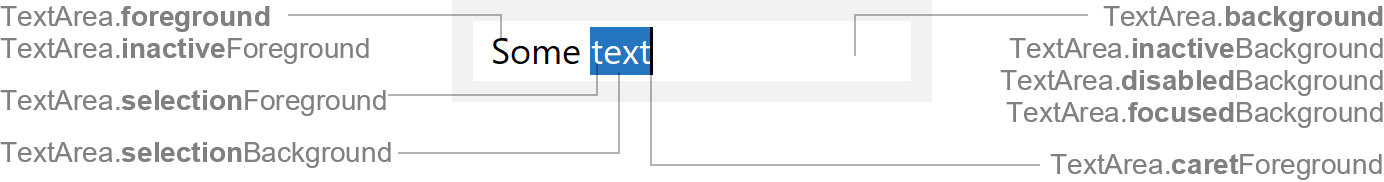
Colors
| UI Key | Style Key since v2 | Description |
|---|---|---|
| TextArea.foreground | foreground | text color if enabled (also used if not editable) |
| TextArea.inactiveForeground | disabledTextColor | text color if disabled |
| TextArea.background | background | background color if enabled |
| TextArea.inactiveBackground | inactiveBackground | background color if not editable, but enabled |
| TextArea.disabledBackground | disabledBackground | background color if disabled |
| TextArea.focusedBackground | focusedBackground | background color if focused (optional) |
| TextArea.selectionForeground | selectedTextColor | selected text color |
| TextArea.selectionBackground | selectionColor | background color of selected text |
| TextArea.caretForeground | caretColor | (blinking) caret color |
Sizes
| UI Key | Style Key since v2 | Type | Description |
|---|---|---|---|
| TextArea.margin | margin | Insets | margin space between the component border and the text |
| Component.minimumWidth | minimumWidth | int | minimum width of component (in pixels) |
Other
| UI Key | Style Key since v2 | Type | Description |
|---|---|---|---|
| TextArea.font | font | Font | font used to render text |
| TextArea.border | border | Border | usually a FlatMarginBorder |
| TextArea.caretBlinkRate | - | int | blink rate of the caret (in milliseconds) |
